If you are curious about virtualization and how it can benefit your system, consider KVM for efficient resource management. This article will explore the advantages of using KVM for virtualization, such as cost savings and optimal performance. From installation and configuration to creating and managing virtual machines, a step-by-step guide will be provided to get you started. Stay tuned for best practices and security considerations for using KVM effectively.
Key Takeaways:

- KVM is a powerful virtualization tool in Linux that allows for efficient resource management, leading to improved performance and cost savings.
- Setting up and managing virtual machines with KVM is made easy with its step-by-step guide and best practices for optimizing performance and ensuring security.
- With KVM’s installation and configuration, Linux users can easily tap into the benefits of virtualization, making it a valuable tool for businesses and individuals alike.
What is Virtualization?
Virtualization is a technology that enables you to create a virtual instance of a system, integrating hardware and software resources to provide a virtual environment for various applications and operating systems. This process is achieved by utilizing a hypervisor, which acts as a virtualization layer between the physical hardware and the virtual machines, managing the allocation of resources and ensuring efficient operation. Different types of virtualization exist, such as full virtualization, where each virtual machine simulates the complete hardware setup, and para-virtualization, which requires modifications to the operating system of virtual machines for improved performance. The benefits of virtualization include improved resource utilization, scalability, cost savings, and simplified management of IT infrastructure.
Benefits of Using KVM for Virtualization
Utilizing KVM, an open-source virtualization technology designed for Linux, offers you outstanding performance and streamlined management of hardware resources on your host system. The compatibility of KVM with Linux makes it the preferred choice for users seeking to seamlessly create and manage virtual machines. One of the primary benefits of KVM is its capability to directly utilize the host system’s CPU, leading to improved performance and reduced overhead. With KVM’s optimized hardware resource management, you can efficiently allocate resources across virtual machines, ensuring scalability and flexibility to handle diverse workloads. By leveraging these features, you can achieve enhanced efficiency and cost-effectiveness within your virtualized environments.
Efficient Resource Management
Efficient resource management in virtualized environments is crucial for optimizing performance and ensuring effective resource allocation among virtual machines. Utilizing tools such as virt-manager can significantly assist in monitoring and controlling the distribution of CPU, storage, and memory resources. By implementing strategies like dynamic resource scaling and load balancing, organizations can improve the efficiency of their virtualized environments. Effective resource management not only enhances performance but also maximizes the utilization of existing resources, resulting in cost savings and enhanced system stability.
Cost Savings
 Utilizing virtualization solutions like KVM can result in substantial cost savings for your organization. By consolidating hardware resources, enhancing system flexibility, and optimizing virtualization environments, you can streamline operations and cut down on expenses. Implementing hardware virtualization enables organizations to boost the efficiency of their server infrastructure, reducing the reliance on physical servers and minimizing associated costs. This scalability facilitates improved resource allocation, ensuring that you can adjust to changing workloads without the need to invest in additional hardware. KVM’s open-source nature offers a cost-effective option compared to proprietary virtualization solutions, providing flexibility and customization capabilities without the burden of high licensing fees. The financial advantages of virtualization go beyond the initial setup, as virtualized environments demand less maintenance, ultimately leading to reduced operational expenses in the long run.
Utilizing virtualization solutions like KVM can result in substantial cost savings for your organization. By consolidating hardware resources, enhancing system flexibility, and optimizing virtualization environments, you can streamline operations and cut down on expenses. Implementing hardware virtualization enables organizations to boost the efficiency of their server infrastructure, reducing the reliance on physical servers and minimizing associated costs. This scalability facilitates improved resource allocation, ensuring that you can adjust to changing workloads without the need to invest in additional hardware. KVM’s open-source nature offers a cost-effective option compared to proprietary virtualization solutions, providing flexibility and customization capabilities without the burden of high licensing fees. The financial advantages of virtualization go beyond the initial setup, as virtualized environments demand less maintenance, ultimately leading to reduced operational expenses in the long run.
Getting Started with KVM
To begin using KVM for virtualization, your first steps will involve installing and configuring the KVM hypervisor to establish a virtualized environment for running guest operating systems. Once the KVM hypervisor has been installed, the next critical step is to configure the kernel to ensure proper integration with the host system. This process entails adjusting settings to optimize resource allocation and network connectivity. Subsequently, you can proceed with creating virtual machines within the KVM environment, specifying parameters such as disk space, memory, and CPU allocation. It is imperative to meet the system requirements to ensure seamless virtualization performance, including adequate RAM, disk space, and a compatible CPU. By following these steps diligently, you can effectively establish a robust KVM environment for running multiple virtual machines.
Installation and Configuration
The installation process of KVM involves setting up the hypervisor on your host system, configuring virtual networks, and utilizing management tools to efficiently create and manage virtual machines. One of the commonly used tools for managing KVM virtual machines is virt-manager, which provides a graphical user interface for easy VM management. To begin the installation, ensure that the hardware virtualization support is enabled in the BIOS. Once KVM is installed, it’s crucial to set up the network correctly to allow communication between virtual machines and the outside world. Consider creating a bridge interface to connect virtual machines to the physical network for better network performance and scalability.
Creating and Managing Virtual Machines with KVM
Regarding creating and managing virtual machines using KVM, you need to allocate resources like CPU cores and vCPUs, and enable features such as live migration for smooth VM management. To effectively manage VMs, it is essential to take hardware compatibility into account in order to maximize performance and efficiency. When setting up a VM, it is important to allocate the appropriate amount of RAM, storage space, and network bandwidth to meet the requirements of the guest operating system and applications. Establishing a regular monitoring schedule for resource usage can help identify bottlenecks and optimize performance. Regular data backups are crucial to protect against potential data loss or system failures. By following these best practices, you can maintain a well-organized virtual environment with KVM.
Step-by-Step Guide
 When creating virtual machines with KVM, the process begins with selecting the guest operating system, configuring the virtual kernel, and booting from ISOs to install the operating system on the virtualized system. To ensure optimal performance and compatibility, the next crucial step is configuring the kernel once you have identified the guest OS for your virtual machine. In the KVM environment, the kernel plays a vital role in facilitating communication between the hardware and the guest OS. If you choose to use Red Hat Enterprise Linux as your guest OS, you can benefit from its robust features and stability, providing a reliable virtualized environment. A key consideration during the setup process is storage allocation, as it can significantly impact the efficiency and performance of your virtual machines.
When creating virtual machines with KVM, the process begins with selecting the guest operating system, configuring the virtual kernel, and booting from ISOs to install the operating system on the virtualized system. To ensure optimal performance and compatibility, the next crucial step is configuring the kernel once you have identified the guest OS for your virtual machine. In the KVM environment, the kernel plays a vital role in facilitating communication between the hardware and the guest OS. If you choose to use Red Hat Enterprise Linux as your guest OS, you can benefit from its robust features and stability, providing a reliable virtualized environment. A key consideration during the setup process is storage allocation, as it can significantly impact the efficiency and performance of your virtual machines.
Best Practices for Using KVM
To maximize the benefits of KVM virtualization, you must implement best practices to optimize performance and enhance security within virtualized environments. This involves utilizing the scalability and robust features provided by KVM in Red Hat Enterprise Linux 7. By adjusting workload-specific tuning parameters, such as CPU pinning and memory allocation, you can significantly enhance performance. Addressing security concerns through network segmentation, encryption protocols, and regular updates is crucial to protecting data integrity. Customizing configurations to align with the specific environment, whether it is cloud-based or on-premises, further guarantees smooth operation. By embracing a comprehensive approach that incorporates these strategies, you can achieve improved security, scalability, and efficiency in your virtualized deployments.
Optimizing Performance
To optimize performance in KVM, you need to focus on fine-tuning network configurations, minimizing overhead, and leveraging hardware capabilities to enhance the efficiency of virtualized workloads. One of the key aspects to concentrate on for enhancing performance in KVM is network optimization. By configuring network settings such as bandwidth allocation and packet processing efficiently, you can ensure smoother communication between virtual machines and external networks. Reducing overhead is crucial to avoid unnecessary resource consumption. Employing tools like virtio drivers and optimizing CPU and memory allocation can help in this regard. Hardware acceleration methods, such as offloading certain tasks to specialized hardware components, can significantly boost performance by relieving the CPU of additional workload.
Security Considerations
Ensuring robust security measures, such as utilizing secure hypervisor configurations and leveraging security features found in Red Hat Enterprise Linux 7, is imperative for safeguarding virtualized environments running on KVM. By focusing on hypervisor security best practices, you can enhance the protection of virtual machines and sensitive data within your virtualized systems. Integrating security features from Red Hat Enterprise Linux 7 can further bolster the overall security posture by offering additional layers of defense against potential threats. It is essential to take proactive measures, such as conducting regular security audits and implementing strict access controls, to prevent unauthorized access and maintain the integrity of virtualized environments. This comprehensive approach underscores the significance of prioritizing security in KVM deployments to mitigate risks and protect critical data.
Frequently Asked Questions
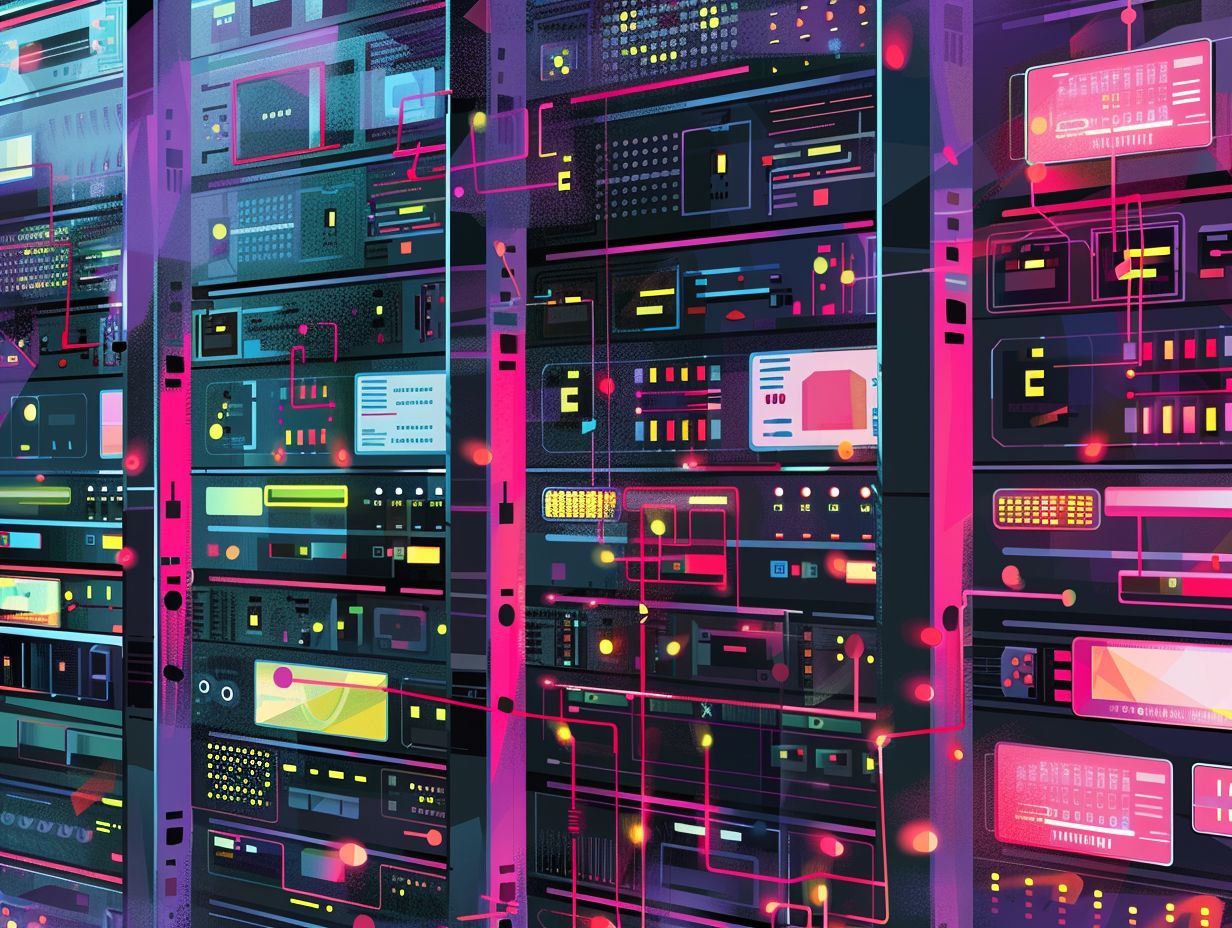
What is virtualization in Linux?
Virtualization in Linux is the process of creating a virtual version of a computer system or operating system within another computer system, using software called a hypervisor. This allows for multiple virtual machines to run on a single physical machine, allowing for more efficient use of resources.
What is KVM and how does it help with virtualization in Linux?
KVM, or Kernel-based Virtual Machine, is a virtualization infrastructure that is built into the Linux kernel. It allows for the creation and management of virtual machines on a Linux system, providing a secure and efficient way to utilize resources.
How does using KVM benefit resource management in virtualization?
Using KVM for virtualization in Linux allows for the efficient allocation and management of resources. With KVM, resources such as CPU, memory, and storage can be easily shared among different virtual machines, maximizing the use of the underlying hardware.
Can KVM be used for both server and desktop virtualization?
Yes, KVM can be used for both server and desktop virtualization. It is a versatile tool that can be used for a variety of purposes, from running multiple servers on a single machine to creating isolated testing environments for software development.
What are some other benefits of using KVM for virtualization in Linux?
KVM offers a number of benefits for virtualization in Linux, including improved security, flexibility, and scalability. It also has a wide range of features and tools that make it easier to manage virtual machines and optimize resource usage.
Are there any disadvantages to using KVM for virtualization in Linux?
One potential disadvantage of using KVM for virtualization in Linux is that it requires hardware virtualization support, which may not be available on all systems. Additionally, setting up and configuring KVM may require more technical knowledge compared to other virtualization solutions.
