In today’s digital age, having a stable internet connection is essential for both personal and professional use. When it comes to IPv6 connectivity, you may encounter various issues that can disrupt your online experience. From network configuration errors to firewall settings and hardware compatibility issues, there are common causes behind IPv6 connectivity issues that need to be addressed.
This article will explore how to identify, diagnose, resolve, and prevent IPv6 connectivity issues, providing you with step-by-step solutions and best practices for maintaining a stable connection.
Key Takeaways:

What is IPv6 and Why is it Important?
You need to understand the importance of IPv6, the Internet Protocol version 6, which serves as a critical system enabling devices to connect to the internet and communicate globally. It plays a significant role in expanding the address space and ensuring the continued growth of interconnected network infrastructure.
The adoption of IPv6 is crucial as it provides unique addresses for each device. The older IPv4 protocol was facing a shortage of available addresses due to the rapid increase in connected devices. Transitioning to IPv6 brings a vast pool of address space, allowing for practically limitless unique identifiers. This advancement not only caters to current network demands but also facilitates the integration of emerging technologies and the Internet of Things (IoT).
IPv6 is essential for enhancing internet accessibility by accommodating a larger number of connected devices with improved security and efficiency. Its implementation is fundamental for the sustainable growth and development of interconnected networks.
Common Causes of IPv6 Connectivity Issues
Common causes of IPv6 connectivity issues can stem from network misconfigurations, device compatibility problems, or incorrect DNS settings. Resolving these issues promptly is essential to ensure seamless internet access and network connectivity.
Network-related issues, such as improper routing configurations or firewall settings, can also contribute to IPv6 connectivity problems. Troubleshooting methods may involve conducting comprehensive network scans to identify packet loss or latency issues. Analyzing network traffic patterns and monitoring network devices can help pinpoint the root cause of connectivity issues.
Effective solutions for fixing IPv6 connectivity problems include updating firmware, configuring router settings properly, and ensuring that all devices on the network support IPv6 protocol. By addressing these factors proactively, users can maintain a stable and reliable IPv6 connection.
Network Configuration Errors
Network configuration errors can disrupt your IPv6 connectivity, potentially causing challenges in establishing and maintaining a stable connection. Resolving these issues requires a systematic approach, including examining network settings, confirming the connection status, and identifying any misconfigurations that may be impacting network performance.
These errors have the potential to result in network downtime and hinder communication between your devices. One prevalent issue to be mindful of is incorrect IP address assignments, which can impede effective communication among devices. To rectify this, it is imperative to ensure that each device possesses a unique IPv6 address correctly assigned.
Additionally, it is crucial to scrutinize router configurations to confirm IPv6 support. Troubleshooting methods may necessitate actions such as rebooting routers, updating firmware, or seeking collaboration with Internet Service Providers for advanced support in resolving connectivity issues.
Firewall and Security Settings

Firewall and security settings play a crucial role in maintaining the integrity and protection of IPv6 networks. Misconfigured firewalls or inadequate security measures can lead to connectivity issues and vulnerabilities within your network infrastructure.
Having a properly configured firewall is essential for creating a secure barrier against unauthorized access and potential cyber threats. By optimizing your security measures, you can ensure that only legitimate traffic passes through while blocking malicious attempts. Implementing robust firewall configurations, such as packet filtering and intrusion detection systems, can significantly enhance your network security. Incorporating security protocols like IPsec for encrypted communication adds an extra layer of protection to safeguard sensitive data transmitted over your network.
Hardware or Software Incompatibility
Addressing hardware or software incompatibility issues is crucial for ensuring seamless IPv6 connectivity, particularly with routers, devices, or DNS settings that may not be fully compatible with the protocol. In IPv6 networks, connectivity problems can also arise from key devices like switches and firewalls. Issues with network adapters or outdated firmware can further complicate network setups.
When encountering hardware or software incompatibility issues in IPv6 networks, it is important to assess the compatibility of all network components with IPv6 standards. Updating device drivers, firmware, and software to versions that support IPv6 is a recommended approach to resolving connectivity challenges. Additionally, configuring routers and network devices to prioritize IPv6 traffic over IPv4 can facilitate a smoother transition to the new protocol.
Identifying and Diagnosing IPv6 Connectivity Issues
When encountering IPv6 connectivity issues, you should approach the situation with a systematic method that involves utilizing troubleshooting techniques, executing diagnostic commands, and possibly restarting network devices to effectively address the underlying problems.
Start by examining network configurations to ensure all settings are accurate when faced with IPv6 connectivity issues. Utilizing diagnostic tools like ping, traceroute, and ipconfig can help identify the source of the connectivity problem. Command-line tools such as ipconfig or ifconfig enable users to examine network interfaces and addresses.
If the problem persists, you may need to contemplate restarting routers, switches, or other network equipment to refresh connections and potentially resolve any lingering connectivity disruptions.
Tools and Techniques for Troubleshooting
Utilize various tools and techniques when troubleshooting IPv6 connectivity issues. These include address checking utilities, issue identification software, and network diagnostic tools. By leveraging these resources, you can efficiently resolve network problems and ensure optimal performance.
Address checking utilities are essential for verifying the accuracy of IPv6 addresses. They help confirm that each node on the network has a unique identifier. Issue identification software plays a critical role in pinpointing specific connectivity issues, such as misconfigured settings or hardware failures, allowing for quicker resolutions. Additionally, network diagnostic tools provide in-depth insights into network traffic, packet loss, and latency problems. This enables administrators to proactively address potential bottlenecks and enhance overall network reliability.
Resolving IPv6 Connectivity Issues
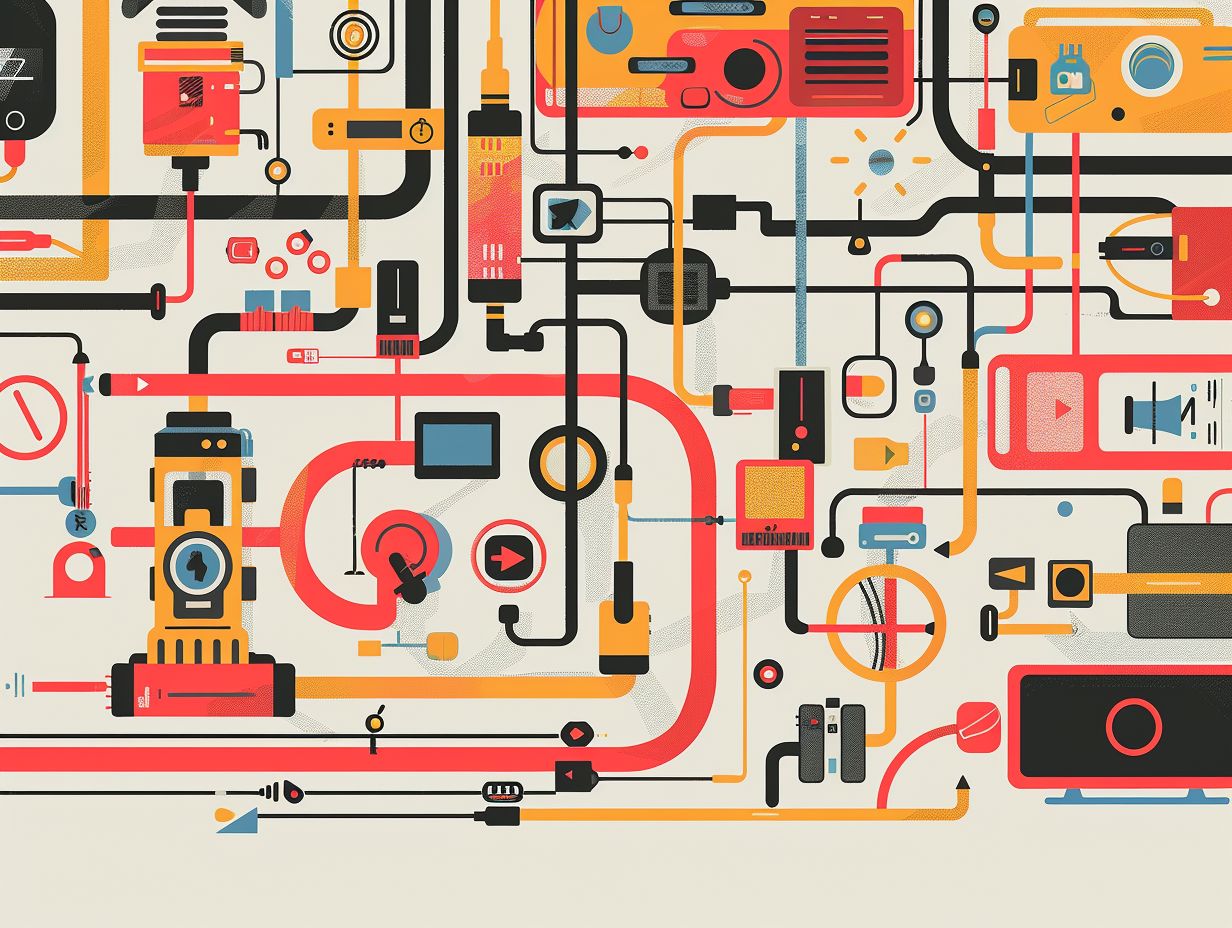
To address IPv6 connectivity issues, you need to follow a systematic approach to configure network settings, resolve neighbor discovery problems, and optimize the network configuration for enhanced connectivity and performance.
A recommended method for network settings configuration is assigning unique global IPv6 addresses to each device in the network, facilitating proper device identification and communication.
Implementing IPv6 routing protocols like OSPFv3 or RIPng can improve data packet transmission efficiency within the network. When troubleshooting neighbor discovery issues, a thorough examination of router advertisements and ICMPv6 messages is essential to identify and resolve potential problems.
To enhance network efficiency, consider implementing IPv6 Quality of Service (QoS) mechanisms to prioritize critical traffic and ensure optimal network performance.
Step-by-Step Solutions for Common Problems
- Step-by-step solutions for common IPv6 problems focus on enhancing security measures, ensuring smooth transition protocols, and optimizing network performance to address connectivity issues effectively. These solutions aim to streamline network operations and promote stable IPv6 connectivity.
- By implementing robust security measures such as encryption, firewalls, and intrusion detection systems, potential risks and vulnerabilities in IPv6 networks can be mitigated effectively.
- Transition protocol implementation involves deploying mechanisms like dual-stack, tunneling, and translation to facilitate the coexistence of IPv4 and IPv6.
- Performance optimizations can be achieved through efficient routing configurations, Quality of Service (QoS) policies, and traffic engineering strategies to ensure seamless data transmission and improved network efficiency.
Preventing IPv6 Connectivity Issues
To prevent IPv6 connectivity issues, you must take proactive measures such as conducting regular ping tests, verifying routing configurations, and performing comprehensive network tests. These steps are crucial for identifying potential vulnerabilities and ensuring uninterrupted network connectivity.
Ping tests are essential in assessing the responsiveness and latency of network devices in an IPv6 environment. By monitoring the ping responses consistently, you can detect early signs of issues and take corrective actions promptly. Additionally, route verification is a critical step to avoid connectivity problems as it ensures that data packets are being directed accurately through the network infrastructure.
Incorporating network testing practices into routine maintenance schedules is key to preemptively addressing any anomalies or weaknesses in the network setup. This approach enhances the overall stability and reliability of the network connections, ultimately leading to a more robust network infrastructure.
Best Practices for Maintaining a Stable IPv6 Connection
Ensuring a stable IPv6 connection requires the implementation of best practices. This involves optimizing servers, utilizing command prompt efficiently, and configuring Ethernet securely to promote reliable and secure network operations. By following industry best practices, organizations can guarantee consistent IPv6 connectivity.
Proper optimization of servers, which includes adjusting network settings for optimal performance, can greatly improve the efficiency of an IPv6 connection. Utilizing command prompt tools effectively enables quick troubleshooting and configuration adjustments, ensuring the smooth operation of the network. Secure Ethernet configurations are essential in protecting data transmission, preventing unauthorized access, and upholding the integrity of the network infrastructure. It is crucial to incorporate these strategies into network management practices to maintain a robust and secure IPv6 connection.
Frequently Asked Questions
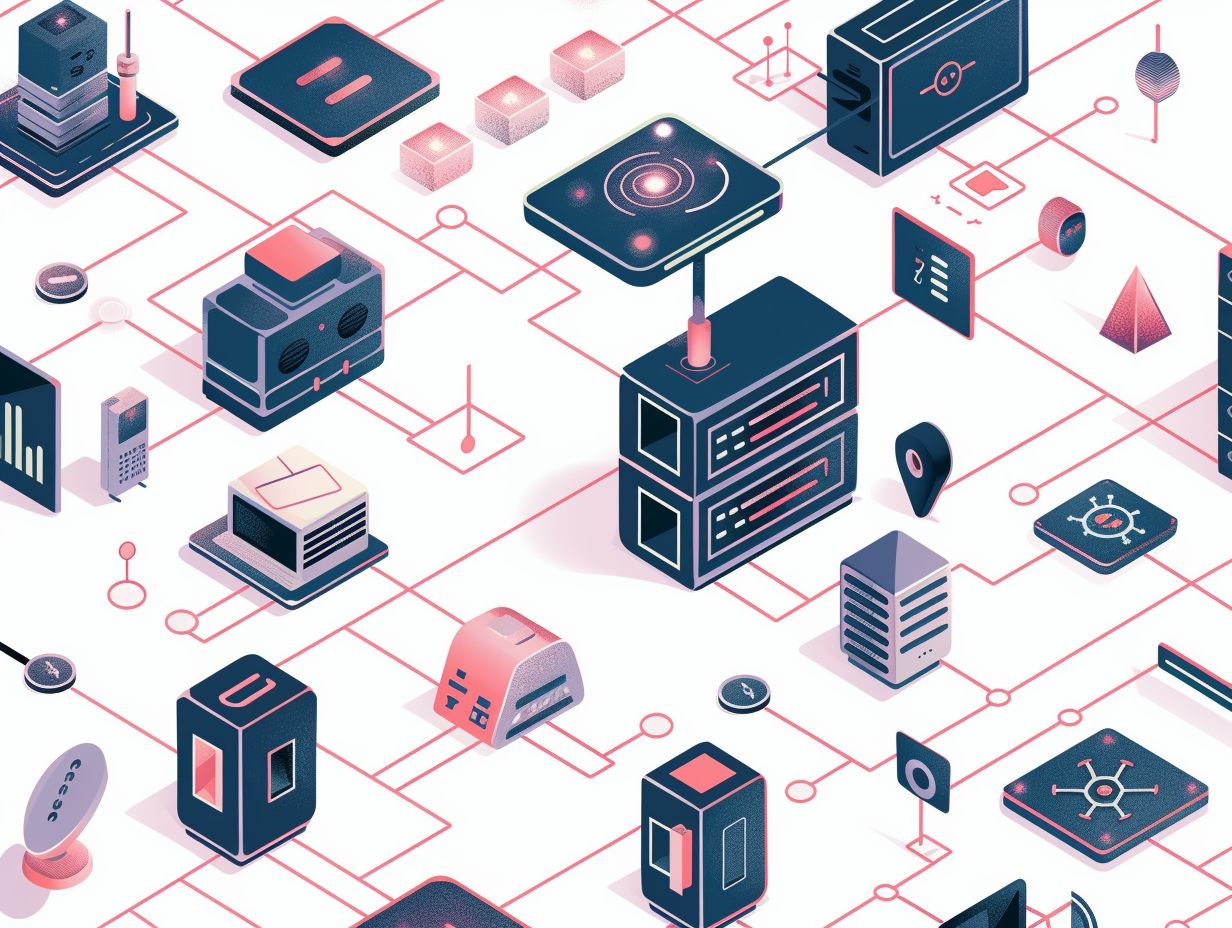
What are some common issues that can cause problems with IPv6 connectivity?
Some common issues that can cause problems with IPv6 connectivity include incorrect or missing IPv6 addresses, misconfigured network devices, and firewall rules blocking IPv6 traffic.
Why is it important to troubleshoot IPv6 connectivity issues?
Troubleshooting IPv6 connectivity issues is important because IPv6 is the latest version of the internet protocol and is used by many modern devices. If IPv6 connectivity is not working properly, it can cause communication problems and impact the overall functionality of a network.
How can I check if my device is using an IPv6 address?
To check if your device is using an IPv6 address, you can use the command “ipconfig” on Windows or “ifconfig” on Linux to view the information for your network interfaces. Look for the IPv6 address listed under the interface you are using to connect to the network.
What should I do if my device is not getting an IPv6 address?
If your device is not getting an IPv6 address, first check that IPv6 is enabled on your network interface. If it is enabled, try restarting your device and your network equipment. If the issue persists, there may be a problem with your network configuration and you may need to consult with a network administrator for assistance.
How can I troubleshoot a misconfigured network device that is causing IPv6 connectivity issues?
To troubleshoot a misconfigured network device, you can check the device’s configuration to ensure that IPv6 is properly configured. You can also use network diagnostic tools to identify any network errors or communication problems that may be causing the issue.
What should I do if my IPv6 connectivity issue is caused by a firewall?
If your IPv6 connectivity issue is caused by a firewall, you will need to review your firewall rules to ensure that they are not blocking IPv6 traffic. You may also need to configure the firewall to allow IPv6 traffic or consult with a network administrator for assistance.
