In the fast-paced world of technology, optimizing system performance is essential for maintaining smooth operations and maximizing efficiency. This guide will cover factors that can impact system performance, including considerations related to hardware, software, monitoring tools, and techniques for using them. We will explore best practices for system configuration, kernel tuning, caching, memory management, and optimizing network performance. Additionally, common performance issues will be discussed to provide valuable insights for Linux engineers seeking to improve their system’s performance.
Key Takeaways:
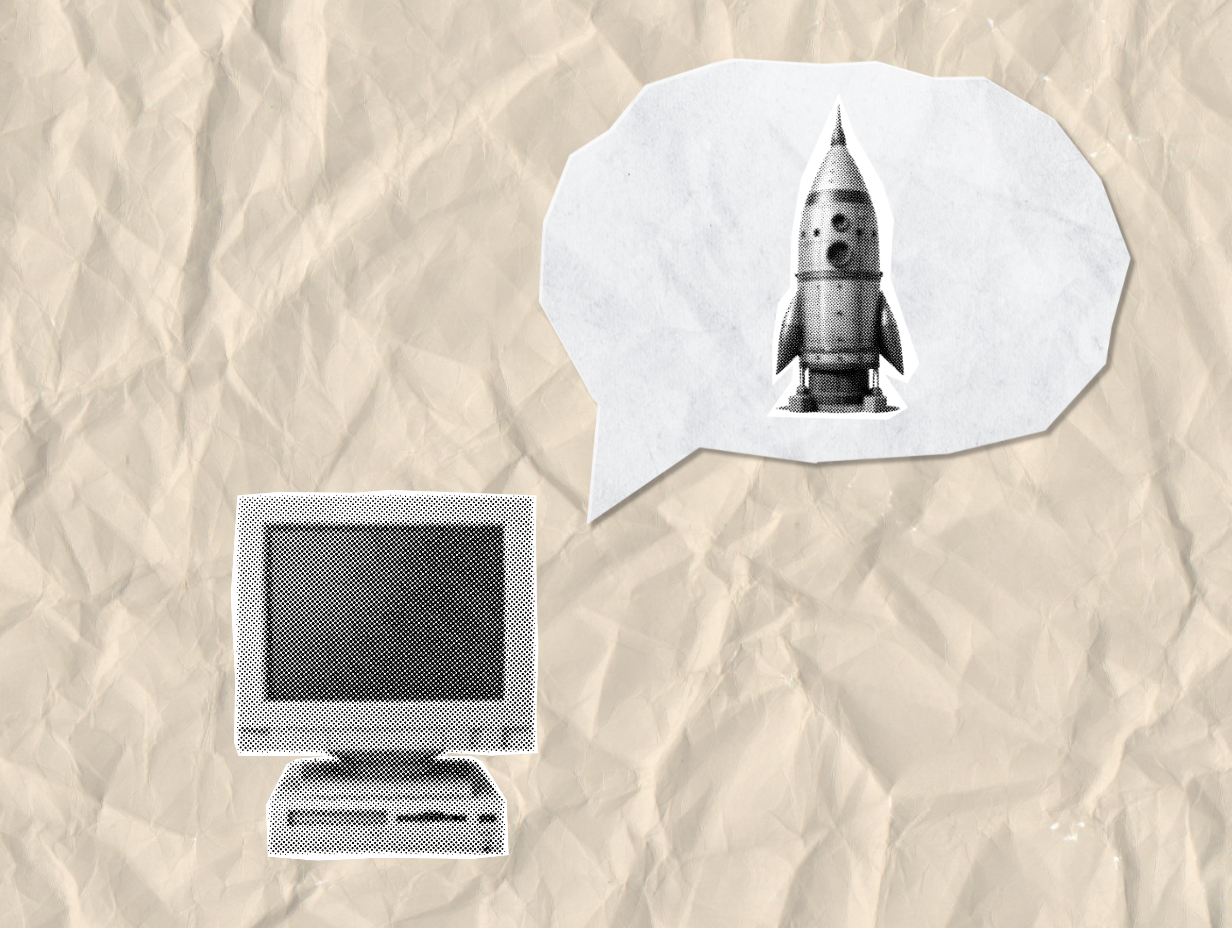
- Optimizing system performance is crucial for an efficient Linux system.
- Hardware and software considerations, monitoring tools, system configuration, kernel tuning, caching and memory management, and network performance all play a key role in optimizing system performance.
- Troubleshooting performance issues requires a thorough understanding of common problems and effective solutions.
Understanding the Importance of Optimization
Optimization is crucial in the world of System Reliability Engineering (SRE), where optimizing processes and systems leads to enhanced performance and reliability. The key to this understanding is the constant pursuit of efficiency and effectiveness in every aspect of system operations. Optimization in SRE not only boosts the efficiency of systems but also contributes significantly to their overall effectiveness and reliability. Through continuous improvements, SRE teams can identify areas of optimization, streamline processes, and fine-tune system configurations to achieve optimal performance levels. By focusing on optimization strategies, such as resource allocation, load balancing, and automation, organizations can ensure that their systems operate smoothly and reliably under varying workloads and conditions, ultimately enhancing user experience and minimizing downtime.
Key Factors Affecting System Performance
The factors affecting system performance can include a wide range of elements, including CPU utilization, memory allocation, network throughput, and the efficiency of various subsystems. Optimizing these factors is crucial for ensuring optimal system functionality and overall performance.
Hardware and Software Considerations
Hardware and software play a critical role in system performance, with disk storage significantly impacting speed and efficiency. Balancing the hardware capabilities with software requirements is essential for optimizing system performance. When your hardware resources are insufficient or incompatible with the software demands, it can lead to sluggish system performance and potential crashes. The size and type of disk storage, such as solid-state drives (SSDs) or hard disk drives (HDDs), affect data access speeds and application responsiveness. You can implement storage optimization strategies like regular defragmentation, removing unnecessary files, and utilizing cloud storage solutions, to enhance the efficiency of your hardware. Resource allocation is an example of a software consideration that could improve your system performance. Assigning resources such as CPU time, memory, and storage in effective ways allows for optimal use of those resources.
Tools and Techniques for Monitoring System Performance
Utilizing tools and techniques for monitoring system performance is essential for tracking and analyzing various metrics. By incorporating advanced monitoring tools, you can proactively identify and address performance issues as a system administrator.
Identifying and Tracking Performance Metrics
 You can utilize specialized plugins and software solutions to gather data on things like CPU usage, memory allocation, and network activity. These metrics provide crucial insights into system behavior and performance. By utilizing plugins designed for this purpose, you can effectively monitor the utilization of key system resources. For example, CPU monitoring plugins track the usage of the processor, monitoring high usage caused by conflicts within the CPU. Similarly, memory monitoring plugins assess the memory usage patterns, alerting users to potential memory leaks or bottlenecks. Network utilization plugins track the flow of data within the network, helping to identify network congestion or throughput issues. Together, these plugins offer a comprehensive view of the system’s health and performance, enabling users to make informed decisions and optimizations.
You can utilize specialized plugins and software solutions to gather data on things like CPU usage, memory allocation, and network activity. These metrics provide crucial insights into system behavior and performance. By utilizing plugins designed for this purpose, you can effectively monitor the utilization of key system resources. For example, CPU monitoring plugins track the usage of the processor, monitoring high usage caused by conflicts within the CPU. Similarly, memory monitoring plugins assess the memory usage patterns, alerting users to potential memory leaks or bottlenecks. Network utilization plugins track the flow of data within the network, helping to identify network congestion or throughput issues. Together, these plugins offer a comprehensive view of the system’s health and performance, enabling users to make informed decisions and optimizations.
Optimizing System Configuration
Understanding system settings is crucial for achieving maximum performance. The GNOME System Monitor is an example of a monitor that gives you information about your system. The Red Hat System Administrator’s Guide is another resource that can provide valuable guidance.
Best Practices for System Configuration
When setting up a system, you should create and apply configurations that are tailored to meed the specific requirements of your system. It is crucial to customize configuration profiles based on performance needs to achieve the desired system performance. For example, prioritizing disk I/O for databases that handle heavy read/write operations can improve overall system responsiveness. Regularly monitoring and adjusting these profiles is necessary to ensure that your system continues to perform at its peak potential.
Improving System Performance through Kernel Tuning
Kernel Tuning involves adding precise adjustments to the Linux kernel to optimize resource allocation and improve system efficiency as a whole. Kernel tuning plays a vital role in system optimization to achieve optimal performance benefits.
Understanding and Implementing Kernel Tuning
The kernel, often referred to as the core of the operating system, manages hardware resources and provides essential services to applications. Kernel tuning involves adjusting parameters and settings to fine-tune how the kernel interacts with hardware and processes data. Utilizing the right commands and techniques is essential for effective kernel tuning. By looking into kernel tuning, you can fine-tune your system to meet specific requirements, enhancing its overall efficiency. For example, administrators can adjust CPU scheduler settings to prioritize certain types of processes or controlling certain processes’ access to memory resources. Through the careful adjustment of these settings, you can optimize resource allocation, memory management, and task scheduling, thereby maximizing system performance.
Utilizing Caching and Memory Management
 Caching, specifically leveraging the Linux Page Cache, is crucial for optimizing your system’s performance and responsiveness. Caching involves storing data that is frequently accessed within a faster access memory location, reducing the need to access slower storage. Efficient caching mechanisms enhance data access speed and overall system efficiency.
Caching, specifically leveraging the Linux Page Cache, is crucial for optimizing your system’s performance and responsiveness. Caching involves storing data that is frequently accessed within a faster access memory location, reducing the need to access slower storage. Efficient caching mechanisms enhance data access speed and overall system efficiency.
Strategies for Efficient Caching and Memory Management
Implementing strategies for efficient caching and memory management involves analyzing virtual memory statistics to optimize memory usage and cache performance. By closely monitoring the virtual memory statistics, you can identify patterns that indicate opportunities for memory optimization. You can implement techniques such as memory compaction, where fragmented memory blocks are consolidated, leaving larger blocks of free continuous memory. Another technique is prefetching, where data is moved into a cache before it’s needed, based on assumptions made by previous patterns. Write-back caching is when memory is updated into the cache, but not updated into memory until a later time, when the cache is full or data needs to be used. This is more efficient because it reduces accesses to memory, which is slower than cache access. These are some examples of memory management strategies that can improve efficiency. Understanding the trade-offs between caching strategies and memory utilization is essential in achieving a well-balanced system.
Optimizing Network Performance
Optimizing network performance is crucial for maximizing throughput and minimizing latency in system operations. In this context, throughput refers to the rate at which data is successfully transferred across a network, and latency refers to a time delay after the initiation of a request. Enhancing network efficiency through optimized configurations contributes to overall system responsiveness.
Maximizing Network Throughput and Minimizing Latency
To maximize network throughput, you can optimize network configurations to reduce delay. Balancing workload distribution across servers can help prevent congestion and maximize bandwidth utilization. Optimizing packet size and using compression can also improve data transfer rates. By strategically enhancing communication between nodes, such as servers or routers, and minimizing resource contention, where multiple processes compete for the same network resources, network performance can be significantly optimized for faster data processing and improved user experience.
Troubleshooting Performance Issues
Addressing performance issues is an important part of system management, requiring the identification and resolution of common performance problems that can impact system efficiency.
Common Performance Problems and Solutions
 Common performance issues such as CPU bottlenecks, memory leaks, or network congestion. CPU bottlenecks can happen when your CPU can’t keep up with other components in the system. Proactive monitoring can identify and fix potential bottlenecks before they escalate. Memory leaks can happen when memory isn’t given back to the operating system after it is no longer needed. This can degrade system performance and even cause crashes. Making sure to deallocate memory, and use performance testing tools to monitor memory allocation, can prevent these issues. Network congestion happens when the data being transported across a network exceeds its ability to handle it. You can fix these issues with load balancing, traffic shaping, prioritizing certain types of traffic, and increasing the network’s capacity. Looking more into these issues might help you solve some of your optimization issues.
Common performance issues such as CPU bottlenecks, memory leaks, or network congestion. CPU bottlenecks can happen when your CPU can’t keep up with other components in the system. Proactive monitoring can identify and fix potential bottlenecks before they escalate. Memory leaks can happen when memory isn’t given back to the operating system after it is no longer needed. This can degrade system performance and even cause crashes. Making sure to deallocate memory, and use performance testing tools to monitor memory allocation, can prevent these issues. Network congestion happens when the data being transported across a network exceeds its ability to handle it. You can fix these issues with load balancing, traffic shaping, prioritizing certain types of traffic, and increasing the network’s capacity. Looking more into these issues might help you solve some of your optimization issues.
Frequently Asked Questions
What are some common performance issues in Linux systems?
Common performance issues in Linux systems include slow boot times, high CPU usage, memory leaks, and disk I/O bottlenecks. These can be caused by various factors such as misconfiguration, outdated hardware, and inefficient resource allocation.
How can I optimize hardware for better performance?
There are several ways to optimize hardware for better performance in Linux systems. This includes upgrading hardware components, such as CPU and storage devices, and adjusting kernel parameters to better utilize system resources.
What are some tools for monitoring and troubleshooting system performance in Linux?
Some commonly used terminal commands for monitoring and troubleshooting system performance in Linux include top, htop, vmstat, iostat, and sar. These commands provide information about CPU, memory, disk, and network usage, and can help identify performance bottlenecks and issues.
Can this guide be applied to all Linux distributions?
While the concepts and techniques discussed in this guide can be applied to most Linux distributions, some specific commands and tools may differ depending on the distribution. It is recommended to consult the documentation and resources for your specific distribution for further assistance with performance optimization.
