In today’s digital age, cybersecurity is more important than ever. One crucial aspect of protecting your network is having a robust firewall in place.
In this comprehensive article, you will explore everything you need to know about Linux firewalls, from understanding their importance to choosing the right option for your system. A step-by-step guide for setting up a Linux firewall will be provided, along with best practices for maintaining its security, troubleshooting common issues, and delving into advanced features and customization options.
Stay tuned for expert insights on safeguarding your network effectively.
Key Takeaways:

What is a Firewall and Why is it Important?
In the realm of Linux, a firewall serves as an essential element of system security for you. It functions as a digital gatekeeper, examining both incoming and outgoing network traffic to safeguard your system against unauthorized access and potential threats.
By scrutinizing and filtering network packets, the firewall plays a pivotal role in bolstering your system’s defenses against cyberattacks. Plus blocking malicious traffic, firewalls enable you to define rules for network traffic flow and establish access control policies. This proactive approach aids in mitigating security risks and ensuring the confidentiality and integrity of data transmitted over the network. By engaging in continuous monitoring and threat detection, firewalls reinforce the resilience of Linux systems in the interconnected digital landscape of today.
Choosing the Right Linux Firewall
When selecting the appropriate Linux firewall for your system, it is essential to make a decision that will have a significant impact on security and network traffic management. Popular options like iptables and UFW offer varying levels of customization and control.
Iptables is a robust and versatile tool that provides granular control over firewall rules, although it necessitates more advanced configuration. Conversely, UFW is recognized for its simplicity and user-friendly interface, making it an optimal choice for beginners or individuals seeking a quick setup. Operating at the kernel level, iptables enables deep packet inspection and manipulation, while UFW serves as a front-end tool that streamlines the firewall management process.
It is crucial to understand the specific requirements of your system and network environment to determine the most suitable firewall option between iptables and UFW.
Comparing Different Firewall Options
When evaluating various firewall options for your Linux systems, considerations such as the ease of configuration, compatibility with existing setups, and availability of robust firewall managers like UFW or iptables play a pivotal role in helping you make an informed decision.
Firewall solutions for Linux span a spectrum from simple, user-friendly tools like GUFW, which provides a graphical interface for managing firewall rules, to more advanced options like Firewalld, renowned for its dynamic firewall management capabilities. While GUFW may particularly suit beginners with its intuitive design, Firewalld offers sophisticated features tailored for complex network setups. Tools like Shorewall place a strong emphasis on security policies and network zones, providing granular control over traffic flow.
Each solution caters to distinct user preferences and system requirements, allowing for varying levels of customization and protection.
Setting Up a Linux Firewall
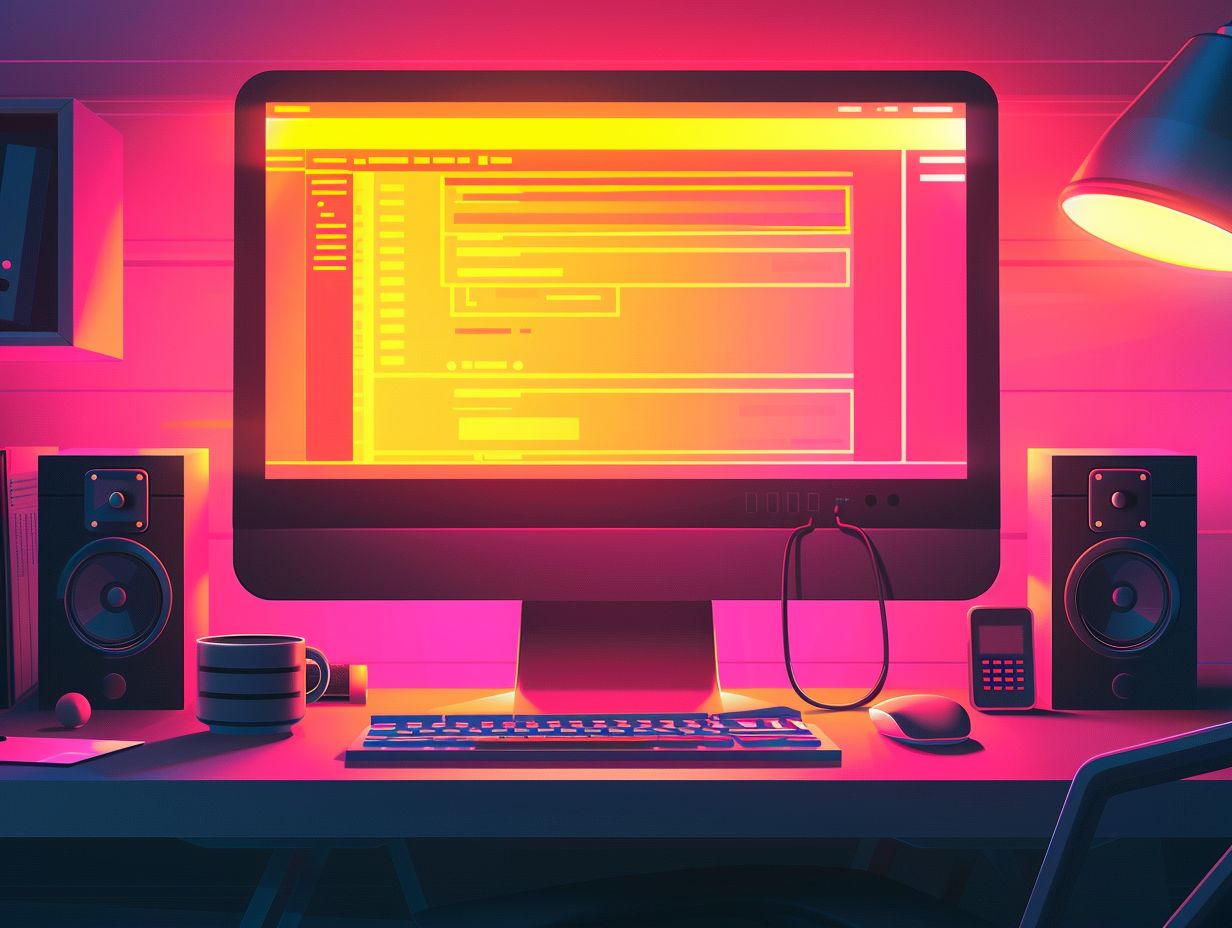
Establishing a robust firewall on your Linux system involves configuring rules and settings to effectively regulate network traffic. Utilizing tools such as SSH for remote access and defining specific firewall rules based on IP addresses are crucial steps in this setup process.
It’s essential to have a clear understanding of the fundamental concept of ports and protocols in order to create granular rules that filter incoming and outgoing traffic. When configuring a firewall, it is important to ensure that default policies are set to deny all traffic and then selectively allow only the necessary services.
Regularly monitoring firewall logs and alerts can offer valuable insights into potential threats or unauthorized access attempts, enabling you to respond promptly and mitigate risks. Incorporating intrusion detection systems alongside your firewall can bolster the overall security posture of your Linux system.
Step-by-Step Guide for Configuration
Configuring a Linux firewall requires a systematic approach to defining firewall rules, specifying allowed IP addresses, and monitoring network traffic. By following a step-by-step guide, you can ensure a secure and optimized firewall setup.
To initiate the configuration process, you should begin by accessing the firewall settings through your Linux system. Once in the firewall settings, you can start by creating rules that dictate how incoming and outgoing traffic is managed. It is essential to review default settings and modify them according to the specific security requirements of the network.
After establishing basic rules, you can then proceed to set up IP address restrictions, allowing only specified IP addresses to access the network. Monitoring network traffic is crucial for identifying potential security breaches or unusual activities, which can be achieved through tools like iptables. Regularly reviewing and updating firewall rules is vital to maintaining a secure network environment.
Best Practices for Firewall Security
Ensuring robust firewall security in a Linux environment requires adherence to best practices such as conducting regular firewall configuration reviews, monitoring network traffic patterns, and promptly addressing any suspicious activity to effectively safeguard the system.
One critical aspect of firewall security in Linux systems involves optimizing configuration settings to expose only necessary ports and services to the network, thereby reducing the attack surface.
The implementation of traffic monitoring tools like intrusion detection systems can offer real-time visibility into network activities, facilitating the identification of potential threats.
Proactive threat mitigation strategies, including establishing alerts for unusual behavior or implementing automated responses to known threats, can further enhance the security posture of the system.
Essential Tips for Maintaining a Secure Firewall
Maintaining a secure firewall in a Linux setup requires continuous vigilance and proactive measures to address evolving security threats. You should prioritize regular updates, log monitoring, and a thorough review of firewall activity to ensure ongoing protection.
To bolster the system’s resilience against unauthorized access, it is crucial to stay up-to-date with the latest security patches and software releases. By promptly addressing potential vulnerabilities within the firewall, you can enhance its defense mechanisms. Implementing strict access control policies, configuring secure network settings, and utilizing intrusion detection systems are additional measures that can fortify the firewall.
To strengthen the security posture of a Linux environment, it is essential to regularly audit firewall rules and settings to eliminate any unnecessary access points. Furthermore, consistently assessing system logs for suspicious activity is key in maintaining a secure infrastructure.
Troubleshooting Common Firewall Issues

When you come across common firewall issues on a Linux system, it is important to take a systematic approach to identify the root causes, troubleshoot network traffic disruptions, and implement targeted solutions to efficiently resolve the problems.
When encountering firewall problems in a Linux environment, it is crucial for you to first assess the configuration settings to ensure they align with the network requirements. In some instances, issues can arise due to misconfigured rules or conflicts with other security measures in place. By conducting thorough audits of firewall rules and analyzing log files for any anomalies, you can pinpoint the areas that require attention.
Another critical step is to check for any software updates or patches that may address known firewall vulnerabilities. Regular monitoring of network traffic can also aid in detecting potential issues before they escalate.
Identifying and Resolving Problems
Effectively identifying and resolving firewall-related problems in a Linux environment involves utilizing diagnostic commands, analyzing network traffic patterns, and applying targeted solutions to mitigate security risks and restore system functionality.
One of the primary steps in troubleshooting firewall issues is examining the system log files, such as /var/log/messages, to identify any potential error messages or warnings that indicate the source of the problem. Conducting packet captures with tools like tcpdump or Wireshark can provide valuable insights into the network traffic passing through the firewall and help pinpoint any anomalies or misconfigurations. By leveraging these diagnostic tools and traffic analysis techniques, Linux administrators can effectively troubleshoot and resolve firewall issues efficiently.
Advanced Firewall Features and Customization
Exploring advanced firewall features and customization options in a Linux environment can significantly enhance your security capabilities. This exploration allows for fine-tuning of rule sets, integration with firewall managers, and optimization of network traffic management.
Delving deeper into the intricacies of firewall configurations enables Linux users to exploit advanced functionalities such as deep packet inspection, application-level filtering, and VPN tunneling to strengthen their defense mechanisms. You can incorporate custom scripts and modules to develop tailored security solutions, ensuring a robust shield against cyber threats. The seamless integration with popular firewall managers like Firewalld and UFW further simplifies policy management and monitoring, providing a centralized control hub for all security-related tasks.
Exploring Additional Options and Settings
Delving into additional firewall options and settings within a Linux setup provides you with the chance to refine security configurations, optimize network traffic handling, and customize firewall policies to effectively meet specific system requirements.
Exploring the range of available firewall choices in a Linux environment allows the system administrator to establish a layered defense strategy. By utilizing tools such as iptables, nftables, or firewalld, you can exert precise control over inbound and outbound traffic, setting rules that allow or block data packets based on source, destination, protocol, and other criteria. Utilizing these additional firewall mechanisms not only improves security posture but also streamlines network operations by efficiently managing traffic flow and adapting to evolving cybersecurity threats.
Frequently Asked Questions
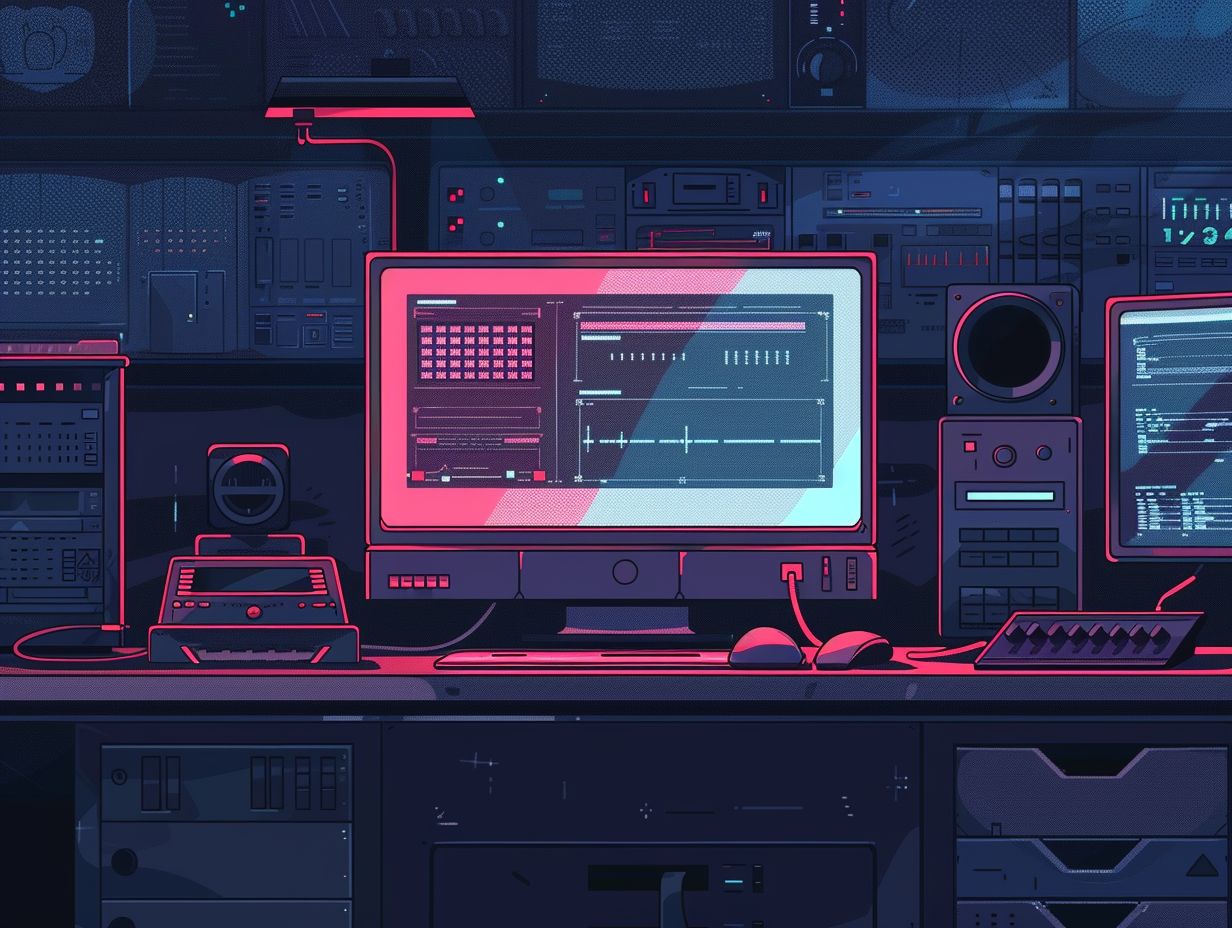
How do I begin setting up a robust Linux firewall?
The first step is to choose a Linux distribution that is suitable for your needs and has built-in firewall capabilities. Some popular choices include Ubuntu, CentOS, and Fedora.
Do I need any special hardware to set up a Linux firewall?
No, a basic computer with enough RAM and storage space can be used to set up a Linux firewall. However, if you are planning on using the firewall for a large network, you may want to consider using a dedicated machine for better performance.
What are the advantages of using a Linux firewall?
Linux firewalls are known for their robustness, stability, and security. They are also highly customizable, making it possible to tailor the firewall to your specific needs. Additionally, Linux firewalls are typically free and open-source, making them a cost-effective option.
Can I use a graphical interface to set up a Linux firewall?
Yes, many Linux distributions come with graphical interfaces for setting up firewalls, such as Ubuntu’s UFW (Uncomplicated Firewall) and Fedora’s FirewallD. However, some experienced users prefer to use the command line for more control and customization options.
What are some key settings to consider when setting up a Linux firewall?
Some important settings to consider include which ports and protocols to allow or block, setting up network address translation (NAT), and creating rules for incoming and outgoing traffic. It is also recommended to regularly update the firewall’s software and rules to ensure optimal security.
What are some common mistakes to avoid when setting up a Linux firewall?
One common mistake is to not properly configure the firewall, leaving unnecessary ports open and potentially compromising the security of your network. It is also important to carefully consider which protocols and ports to allow, as blocking necessary ones can cause problems with network communication. Regularly reviewing and updating the firewall’s settings can help prevent these mistakes.
