In today’s interconnected world, video conferencing has become an essential tool for almost everyone, businesses and individuals alike. This article will provide you with an overview of the benefits of video conferencing, such as increased efficiency and lower costs, while also addressing the security risks that may come with it. We will discuss potential vulnerabilities and threats, as well as best practices for securing video conferencing. Implementing strong passwords, utilizing encryption, and staying up to date with software updates are just a few examples of these best practices. Stay tuned to learn how to protect your video conferencing solutions from potential risks.
Key Takeaways:

- Video conferencing can increase efficiency and save costs, but it also poses security risks.
- To secure video conferencing solutions, platforms should enforce strong passwords, utilize encryption, and regularly update software.
- Additional steps such as limiting access and permissions, monitoring and auditing, and prioritizing security are crucial to ensure secure video conferencing.
Overview of Video Conferencing Solutions
Video conferencing solutions like Kumospace, Microsoft Teams, Google Meet, and others provide businesses and individuals with a platform to conduct virtual meetings seamlessly and efficiently. These platforms are equipped with security features such as encryption to protect sensitive data and ensure compliance with data protection regulations like GDPR and HIPAA. Zoom and Cisco Webex are also popular choices in the market, recognized for their user-friendly interfaces and high-quality video and audio capabilities. These platforms prioritize data security by offering end-to-end encryption to safeguard communications. In today’s digital landscape, where cyber threats are increasingly prevalent, secure video conferencing is more important than ever. Organizations depend on these platforms not only for internal meetings but also for client interactions and collaborations, all of which require safety and security.
Benefits of Video Conferencing
Video conferencing provides a plethora of advantages for organizations and individuals, such as virtual meetings, improved collaboration, and financial efficiency. Now that remote work is becoming more and more common, video conferencing is an especially useful tool.
Increased Efficiency and Cost Savings
Virtual meetings can remove geographical constraints and decreases travel expenses. Leveraging video conferencing allows both businesses and individuals to seamlessly connect across various locations, resulting in quicker decision-making and more agile teamwork. By incorporating best practices in virtual communication, such as establishing clear agendas and encouraging active participation, participants can maximize the benefits of these virtual interactions. Making use of innovative tools like virtual whiteboards and real-time collaboration platforms enhances the overall meeting experience, promoting creativity and productivity.
Security Risks in Video Conferencing
Despite the benefits, video conferencing faces security risks such as cyber threats, data breaches, and unauthorized access. There are many strategies to keep in mind to keep your virtual communication safe and secure.
Potential Vulnerabilities and Threats
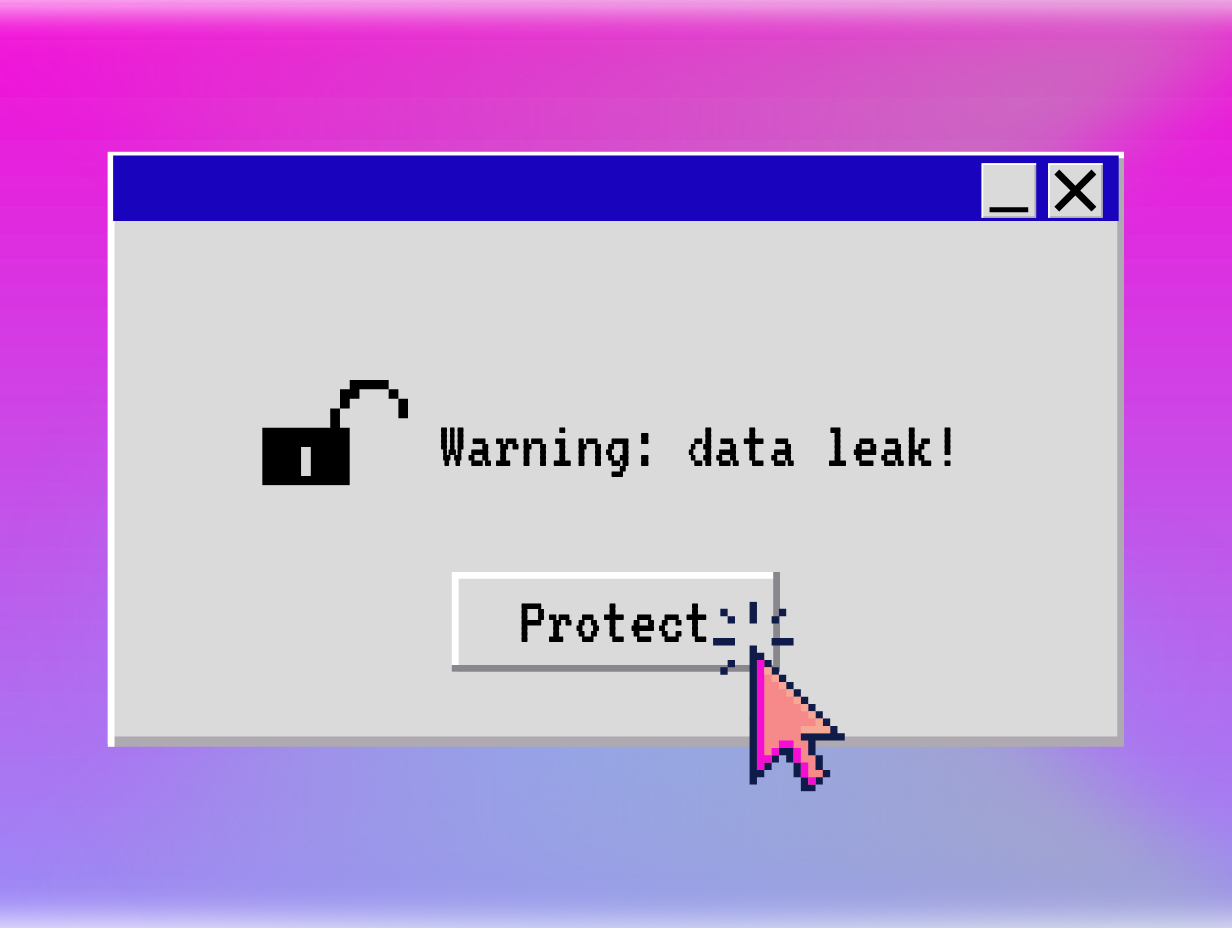 Unauthorized individuals might try to listen in to private conversations, gaining access to sensitive information. This could lead to identity theft, meeting disruptions, data breaches, intellectual property theft, spreading of malware, and phishing attempts. Indirect consequences could include a damaged reputation, legal penalties, and financial loss. It is crucial for video conferencing platforms to adhere to best practices in cybersecurity and regularly update security measures to address evolving threats.
Unauthorized individuals might try to listen in to private conversations, gaining access to sensitive information. This could lead to identity theft, meeting disruptions, data breaches, intellectual property theft, spreading of malware, and phishing attempts. Indirect consequences could include a damaged reputation, legal penalties, and financial loss. It is crucial for video conferencing platforms to adhere to best practices in cybersecurity and regularly update security measures to address evolving threats.
Best Practices for Securing Video Conferencing
Because of the growing popularity of remote meetings, it’s more important than ever to be knowledgable about video conferencing best practices. By adhering to these best practices, organizations can defend against vulnerabilities and avoid any disasters.
Implementing Strong Passwords
Having a strong password is a fundamental step in improving the security of your video calls by minimizing the risk of unauthorized access. There are many strategies for creating secure passwords:
- Use a mix of different kinds of characters, including uppercase, lowercase, special characters, and numbers. You can also require a minimum length.
- Change passwords regularly, and avoid using the same passwords across different apps and software.
- If using a password manager to keep track of passwords, make sure they are saved in a secure place.
By being mindful of password protection, users can add an extra layer of defense against potential breaches. This establishes a barrier against hackers and unauthorized individuals attempting to intercept or compromise sensitive discussions or data shared during virtual meetings.
Utilizing Encryption
Encryption refers to the encoding of data during transmission to prevent interception. Encryption uses a key, which can be in the form of a sequence of letters or numbers, to make a piece of data unrecognizable. There two main types of encryption: asymmetric and symmetric. Symmetric uses the same key to encrypt and decrypt data. This key must remain a secret and shared securely. Asymmetric Encryption uses two different keys, one for encryption (public key) and the other for decryption (private key). There are many more specific kinds of encryption that fall into these two categories. Here are a few examples of encryption commonly used by video conferencing software:
- Transport Layer Security (TLS) adds a layer of encryption between the network and software programs or systems. TLS uses both asymmetric and symmetric encryption.
- End-to-End Encryption (E2EE) ensures that data is encrypted on the sender’s device and can only be decrypted by the intended recipient. E2EE is a kind of asymmetric encryption.
Most video conferencing software includes options to enable some kind of encryption, so it’s important to look into your chosen video conferencing software to make sure they implement some kind of encryption, and that it’s fully enabled.
Regular Software Updates
Implementing a robust software update schedule allows organizations to address vulnerabilities promptly, reducing the risk of cyber threats and data breaches. The usage of a knowledge graph framework enables seamless tracking of software versions and dependencies, facilitating timely identification and deployment of security patches. GDPR (General Data Protection Regulation), ISO 27001, HIPAA (Health Insurance Portability and Accountability Act), and SOC 2 are examples of standards or regulations related to data protection, security, and privacy. Each of them outline requirements for safe and secure software updates. Platforms that adhere to regulations like these demonstrate a commitment to maintaining high security standards and protecting user privacy.
Additional Steps for Ensuring Security
 Alongside encryption and adherence to data protection regulations such as GDPR, it is essential for platforms to prioritize transparency in data handling procedures to bolster the overall security of video conferencing platforms. The implementation of secure authentication methods and monitoring can provide additional layers of protection for data security.
Alongside encryption and adherence to data protection regulations such as GDPR, it is essential for platforms to prioritize transparency in data handling procedures to bolster the overall security of video conferencing platforms. The implementation of secure authentication methods and monitoring can provide additional layers of protection for data security.
Limiting Access and Permissions
To ensure compliance with data protection regulations such as GDPR, it is crucial to limit access and permissions within video conferencing platforms. By controlling user access and permissions, organizations can effectively reduce the risk of unauthorized data exposure. Role-Based Access Control (RBAC) limits access to data based on roles assigned to the user, allowing some users access based on their responsibilities. Single Sign-On (SSO) involves authenticating through a single, centralized identity provider, improving security by simplifying access management. Multi-factor authentication requires two or more kinds of verification before the user gains access. These are just a few examples of how video conferencing platforms can limit access and permissions. This level of control plays a vital role in safeguarding sensitive information shared during virtual meetings, guaranteeing that only authorized individuals can access confidential data.
Monitoring and Auditing
Continuous monitoring and auditing of video conferencing activities are essential to ensure that a video conferencing platform complies with data protection regulations. By examining encryption standards, data handling practices, and adherence to compliance requirements, platforms can detect vulnerabilities and maintain a secure conferencing environment. This ongoing oversight helps to identify any breaches in encryption protocols, improper data security measures, or instances where regulatory guidelines are not being followed. By actively monitoring these aspects, companies can proactively address potential security gaps and mitigate risks to safeguard sensitive information shared during video conferences. The continuous auditing process aids in upholding the integrity of data transmission, ensuring that personal and confidential information remains protected and in accordance with established privacy regulations.
Frequently Asked Questions

What are some common security concerns when using video conferencing solutions?
Some common security concerns when using video conferencing solutions include unauthorized access, data breaches, and potential for malware or viruses.
What steps are taken to secure video conferencing solutions?
To secure video conferencing solutions, it is important to use strong authentication measures, encrypt data, regularly update software, and restrict access to authorized users.
How can I ensure the privacy of my video conferences?
To ensure privacy during video conferences, make sure to use strong passwords, enable encryption, and limit the sharing of sensitive information.
What are some best practices for securing video conferencing solutions?
Some best practices for securing video conferencing solutions include implementing multi-factor authentication, enabling encryption, and regularly training users on security protocols.
Can third-party video conferencing apps be secure?
Yes, third-party video conferencing apps can be secure if they follow proper security protocols and have built-in security features such as encryption and authentication measures.
What should I do if I suspect a security breach during a video conference?
If you suspect a security breach during a video conference, immediately end the call and report the incident to your IT department. You can also contact a service representative of your video conferencing platform. They can investigate and take necessary actions to address the breach. You might want to alert participants to tell them to be cautious with any data that was shared in the meeting, and change passwords and permissions for the meeting.
