In today’s digital landscape, network security is crucial for protecting your sensitive information and preventing cyber threats. This article will delve into the key elements of securing Cisco networks, focusing specifically on firewalls and Virtual Private Networks (VPNs). By understanding the various types of firewalls and VPNs, as well as how to configure and manage them on Cisco devices, you can enhance the security of your network.
Stay tuned for essential tips and best practices that will help you effectively maintain network security.
Key Takeaways:
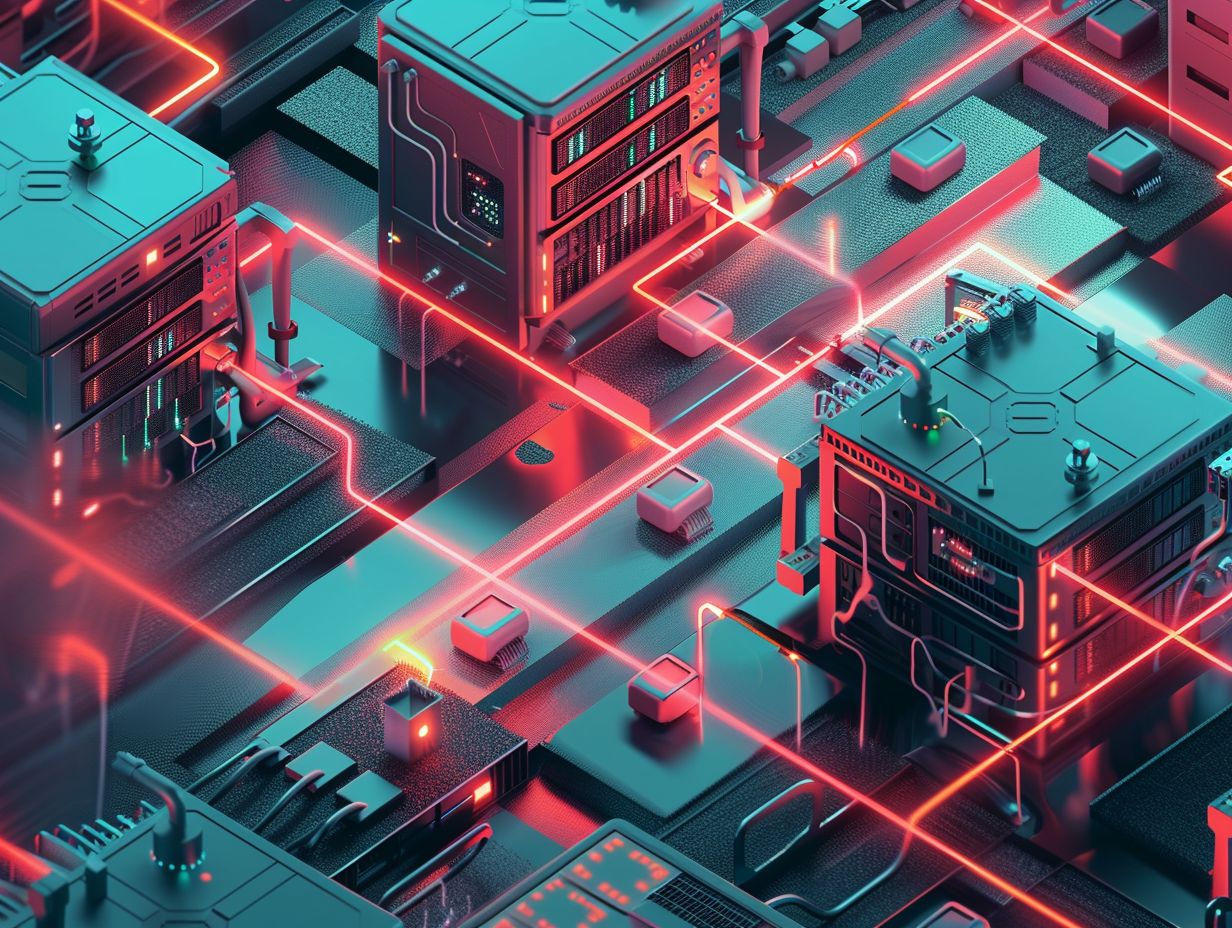
Why is Network Security Important?
Network Security is crucial for safeguarding your data, systems, and communication channels against unauthorized access, breaches, and cyber threats in today’s interconnected digital landscape.
It plays a vital role in protecting sensitive information from falling into the wrong hands, preventing unauthorized individuals from tampering with crucial data, and ensuring the smooth functioning of communication networks.
By implementing robust network security measures, you can mitigate the risks of data breaches, financial losses, and reputational damage.
Network security helps in maintaining the integrity of information exchanges, building trust with your customers and stakeholders, and complying with regulatory requirements to safeguard privacy and maintain confidentiality.
Understanding Firewalls
Firewalls are crucial security barriers that monitor and regulate incoming and outgoing network traffic according to predefined security rules.
Types of Firewalls
- Various types of firewalls exist, such as Packet Filtering, Proxy, Stateful Inspection, and Next-Generation Firewalls, each providing distinct features and security measures.
- Packet Filtering firewalls operate at the network layer, scrutinizing packets based on predetermined rules like IP addresses and port numbers.
- Proxy firewalls serve as a mediator between internal and external networks, heightening security by concealing internal IPs.
- Stateful Inspection firewalls supervise the state of active connections, allowing them to make informed decisions on incoming traffic.
- Next-Generation Firewalls merge application awareness and intrusion prevention features for advanced threat detection and prevention.
How Firewalls Work
Firewalls operate by examining network packets, determining whether to allow or block traffic based on predefined rules, policies, and security settings. This inspection process involves analyzing data such as source and destination addresses, ports, and packet contents to identify potential threats or unauthorized access attempts.
The rule-based decision-making aspect of firewalls involves comparing these data points against a set of established criteria, which could include whitelists, blacklists, or specific protocol checks. By enforcing access control based on these rules, firewalls act as crucial gatekeepers, preventing malicious entities from infiltrating the network while allowing legitimate traffic to flow freely.
Access control plays a pivotal role in network security, ensuring that only authorized connections are permitted while unauthorized ones are blocked.
Implementing Firewalls in Cisco Networks
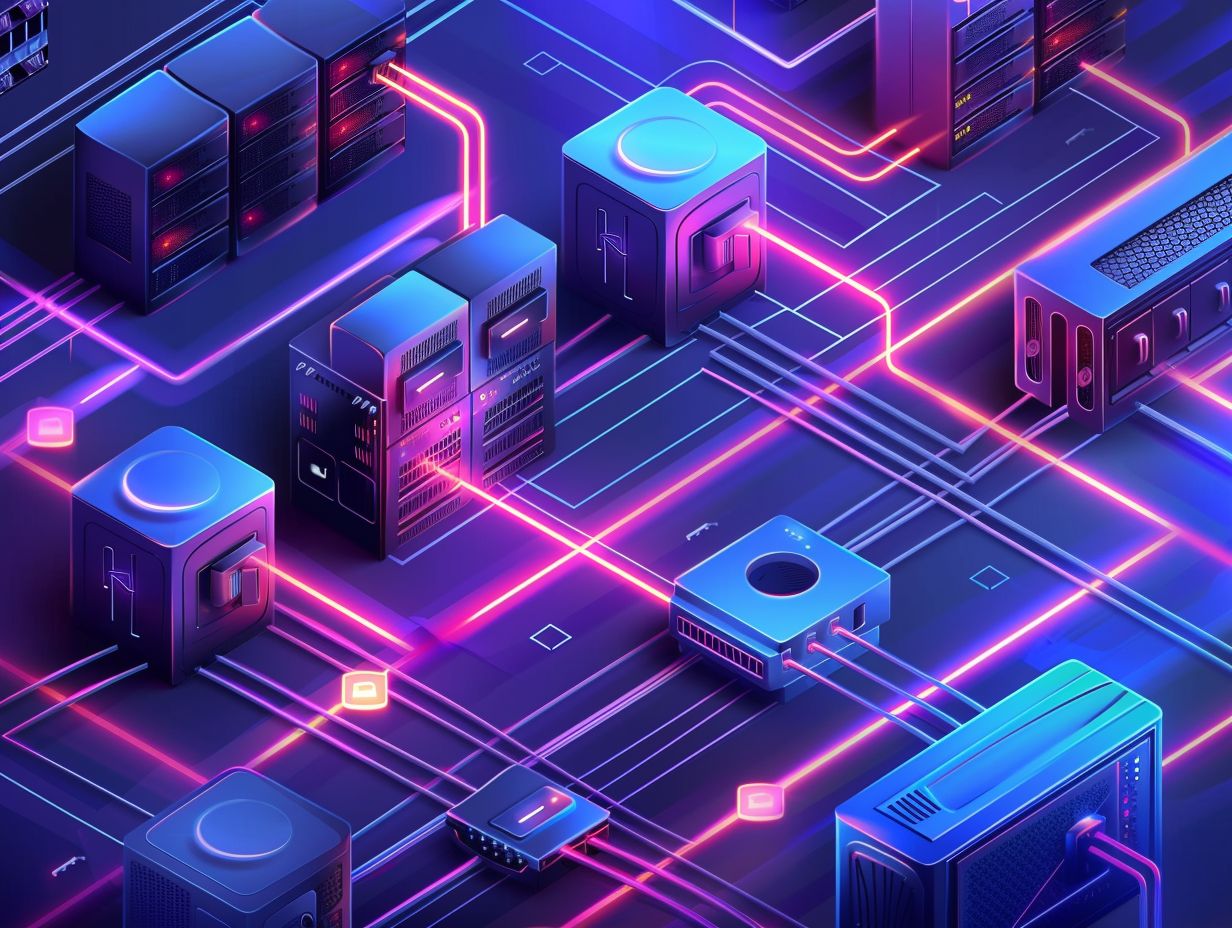
When you implement firewalls in Cisco networks, you need to configure security policies, access control lists, and intrusion prevention systems to strengthen the network infrastructure and reduce potential threats.
Configuring and Managing Firewalls in Cisco Devices
Configuring and managing firewalls in Cisco devices involves setting up rule sets, defining security zones, monitoring network traffic, and updating firewall firmware to improve security resilience. Rule optimization is essential to ensure the firewall functions efficiently by prioritizing critical rules and minimizing unnecessary ones. It is crucial to conduct regular log monitoring to detect potential security threats and anomalies in network traffic patterns. Prompt installation of firmware updates is necessary to address vulnerabilities and enhance the overall security posture of the Cisco devices. By following these protocols, network administrators can proactively safeguard their systems against cyber threats and unauthorized access.
Virtual Private Networks (VPNs)
Virtual Private Networks (VPNs) establish secure encrypted connections over public networks, allowing remote users to securely access private network resources.
Types of VPNs
Various types of VPNs exist, including Remote Access VPN, Site-to-Site VPN, and Client-to-Site VPN, each designed to meet specific connectivity needs and scenarios.
Remote Access VPNs are commonly utilized by individual users to establish secure connections to a private network from a remote location, such as their home or a public Wi-Fi hotspot.
Site-to-Site VPNs, on the other hand, are suitable for linking multiple office locations via the internet, establishing a secure and interconnected network.
Client-to-Site VPNs enable individual clients to securely access a network by connecting to a VPN server, ensuring data confidentiality and integrity.
These VPN variants utilize different encryption standards like SSL, IPsec, and OpenVPN to safeguard data transmission.
Benefits of Using VPNs
Using VPNs offers you benefits such as enhanced data privacy, secure remote access, bypassing geo-restrictions, and safeguarding sensitive information from unauthorized interception.
VPN technology plays a crucial role in protecting your privacy by encrypting data, making it unintelligible to any potential eavesdroppers. This encryption ensures that your sensitive information remains confidential and cannot be accessed by unauthorized parties.
VPNs provide you with an extra layer of security when accessing public Wi-Fi networks, shielding you from potential cyber threats. By masking your IP address, VPN users can browse the internet anonymously, preventing tracking and monitoring of your online activities. This anonymity feature is especially valuable for individuals seeking to maintain their privacy and anonymity while navigating the digital realm.
Setting up VPNs in Cisco Networks

Setting up VPNs in Cisco networks requires you to configure VPN tunnels, authentication protocols, and encryption algorithms. This is done to establish secure communication channels for remote users and branch offices.
Configuring and Managing VPNs in Cisco Devices
When configuring and managing VPNs in Cisco devices, you need to set up VPN profiles, define access control policies, monitor tunnel traffic, and ensure encryption key integrity to facilitate secure data transmission.
When dealing with authentication mechanisms on Cisco devices, it is crucial to make use of methods such as digital certificates, pre-shared keys, or integrating with authentication servers to enhance security. For key management, administrators must meticulously generate, distribute, and rotate encryption keys to prevent unauthorized access. The implementation of tunnel security protocols like IPsec or SSL/TLS guarantees data confidentiality and integrity during transmission. By following these procedures, network administrators can establish strong VPN connections that protect sensitive information across their Cisco infrastructure.
Best Practices for Securing Cisco Networks
To secure Cisco networks effectively, you should implement best practices such as:
- Conducting regular security audits
- Updating firmware patches
- Configuring access control lists
- Implementing multi-factor authentication mechanisms
Tips for Maintaining Network Security
Maintaining network security requires continuous monitoring, regular software updates, user training on security protocols, and the implementation of robust incident response plans to effectively address emerging cyber threats.
One practical tip for sustaining network security is to regularly conduct security awareness training for employees to educate them about potential threats and how to identify suspicious activities. This can help cultivate a vigilant workforce that plays a crucial role in preventing security breaches.
Having well-defined incident handling procedures in place allows for swift and coordinated responses to security incidents, thereby minimizing potential damage.
Proactive security monitoring strategies, such as ongoing vulnerability scans and monitoring for abnormal network activities, are essential to detect and mitigate threats before they escalate.
Frequently Asked Questions
What is a firewall and why is it important for securing Cisco networks?
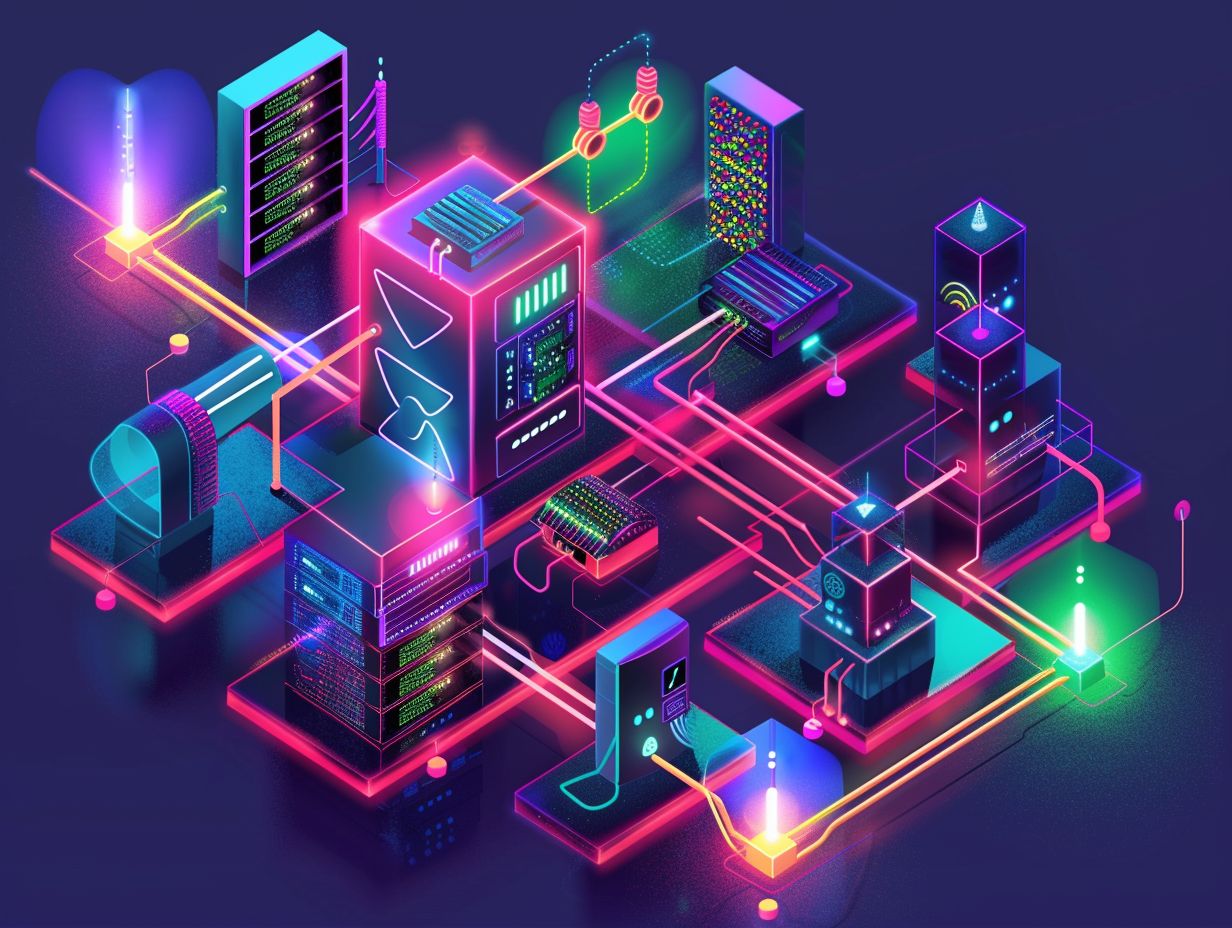
A firewall is a security device that acts as a barrier between a trusted internal network and untrusted external networks. It is important for securing Cisco networks because it helps prevent unauthorized access and protects against malicious attacks.
What types of firewalls are commonly used in Cisco networks?
The two main types of firewalls used in Cisco networks are network-based firewalls and host-based firewalls. Network-based firewalls protect the entire network, while host-based firewalls protect individual devices.
What is a VPN and how does it enhance network security?
A VPN (Virtual Private Network) is a secure connection between two networks over the internet. It enhances network security by encrypting all data transmitted between the two networks, making it unreadable to anyone who may intercept it.
What is the purpose of access control lists (ACLs) in a firewall?
Access control lists (ACLs) are used in firewalls to control which traffic is allowed or denied based on defined criteria, such as source or destination IP addresses, ports, or protocols. This helps ensure that only legitimate traffic is allowed through the firewall.
How can I ensure that my VPN is properly configured and secure?
To ensure that your VPN is properly configured and secure, you should regularly review and update your VPN policies, use strong authentication methods, and implement regular security audits. It is also important to stay informed about any vulnerabilities or updates related to your VPN software.
Can I use both a firewall and a VPN to secure my Cisco network?
Yes, using both a firewall and a VPN is recommended for maximum network security. Firewalls help protect against external threats, while VPNs provide an extra layer of encryption for data transmitted over the internet.
