In today’s digital age, managing high traffic situations on Linux servers is essential for ensuring optimal performance. You need to employ various strategies, including identifying bottlenecks, optimizing server configuration, and enhancing hardware, to guarantee seamless operations during periods of heavy load. This article will explore the definition and consequences of high traffic on server performance, tools and methodologies for analysis, crucial configurations for high traffic scenarios, caching strategies, and the advantages of implementing load balancing. By understanding and implementing these techniques, you can effectively fine-tune your Linux servers to handle high traffic situations efficiently.
Key Takeaways:
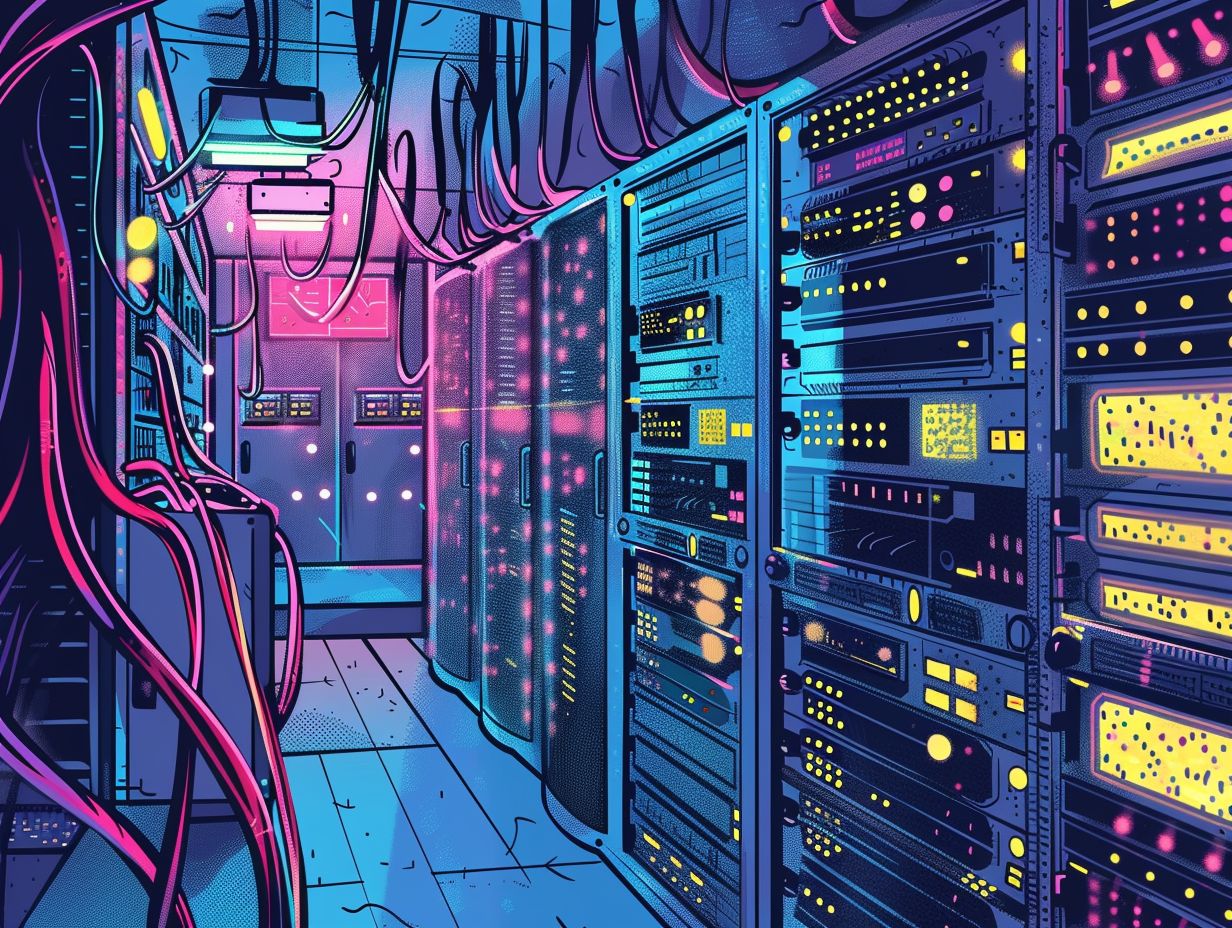
- High traffic can significantly impact server performance, causing bottlenecks and slow response times.
- Identifying and addressing bottlenecks through analysis tools and server configuration optimization is important for improving server performance in high traffic situations.
- Upgrading server hardware, implementing caching strategies, and utilizing load balancing techniques are effective ways to handle high traffic and improve server performance.
Understanding High Traffic Situations
High traffic can overwhelm servers, leading to slow response times and potential downtime. Proper tuning and configuration can help prevent these issues. For example, when using the Apache web server, the MPM module in plays a role in managing server resources and handling concurrent connections effectively. By adjusting parameters such as the maximum number of server processes or threads, administrators can fine-tune the MPM module to match the server’s capacity with the incoming traffic load, ensuring optimal performance under varying workloads.
Identifying Bottlenecks
Identifying bottlenecks is another important part of optimizing server performance, especially in scenarios with high traffic volumes. A bottleneck refers to a point where data flow is slowed down or stopped.
Tools and Techniques for Analysis
In terms of identifying and resolving bottlenecks in server performance, you can use advanced tools and techniques for analysis. Tools such as kernel profilers, performance patches, and benchmarking utilities are essential for gaining valuable insights into system behavior under high traffic conditions. Kernel profilers are meant to examine the kernel-space code execution, providing a detailed analysis of resource usage and highlighting optimization opportunities. On the other hand, kernel patches offer tailored updates to the kernel that can boost performance and enhance stability. Benchmarking tools are crucial for stress-testing servers and replicating real-world scenarios to assess performance metrics. By looking into the intricate details of system behavior during peak loads, you can develop targeted optimization strategies to improve server efficiency and prevent system failures.
Optimizing Server Configuration
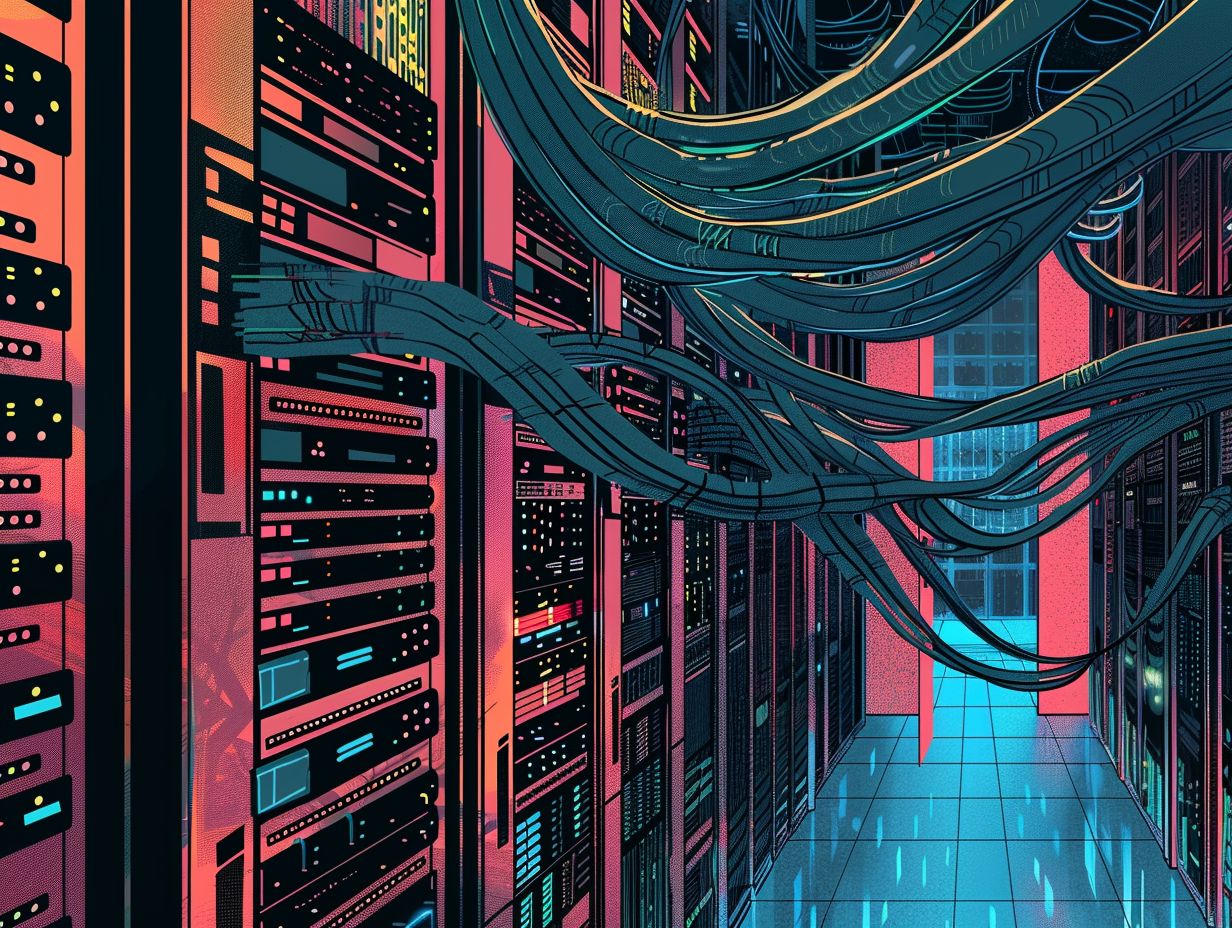 Factors like Linux configurations, TCP (Transmission Control Protocol) settings, and network latency can have a significant impact on throughput and the ability to handle overall traffic. When looking into this process, server administrators often examine various TCP-related parameters such as autotuning and optimizing the receive window size. Autotuning facilitates dynamic adjustments to TCP configurations to better align with network conditions. The receive window refers to the amount of data that can be buffered to the receiving end of a connection. Understanding the Bandwidth Delay Product (BDP) and utilizing net.ipv4.tcp_rmem for tuning the TCP receive buffer can substantially enhance data transfer efficiency and reduce latency. By implementing strategic adjustments, it is possible to streamline server performance and elevate the user experience. However, it is essential to carefully balance these modifications to avoid overloading the server and maintain stability.
Factors like Linux configurations, TCP (Transmission Control Protocol) settings, and network latency can have a significant impact on throughput and the ability to handle overall traffic. When looking into this process, server administrators often examine various TCP-related parameters such as autotuning and optimizing the receive window size. Autotuning facilitates dynamic adjustments to TCP configurations to better align with network conditions. The receive window refers to the amount of data that can be buffered to the receiving end of a connection. Understanding the Bandwidth Delay Product (BDP) and utilizing net.ipv4.tcp_rmem for tuning the TCP receive buffer can substantially enhance data transfer efficiency and reduce latency. By implementing strategic adjustments, it is possible to streamline server performance and elevate the user experience. However, it is essential to carefully balance these modifications to avoid overloading the server and maintain stability.
Key Settings for High Traffic
Utilizing key settings customized for high-traffic environments is crucial for ensuring optimal server performance. Setting appropriate values for TimeOut, KeepAlive, and MaxRequestWorkers can significantly influence the server’s responsiveness and efficiency.
- TimeOut refers to the maximum time a server will wait for a client request before closing the connection, which directly affects how quickly clients receive responses.
- KeepAlive assists in managing multiple requests over a single connection, thereby reducing the overhead of establishing new connections.
- MaxRequestWorkers limits the number of simultaneous connections the server can handle, thus preventing overloading.
The configuration of directives related to caching mechanisms and compression can also improve the server’s efficiency in managing increased traffic. Incorporating effective caching strategies, such as utilizing browser caching and server-side caching can significantly reduce the server load by serving cached content instead of generating it repeatedly. The implementation of compression techniques like Gzip or Brotli can decrease the size of transferred data. This results in faster loading times and an enhanced user experience.
Improving Server Hardware
Enhancing server hardware is a strategic approach for boosting performance in high traffic situations. Better server hardware allows servers to dynamically adapt to changing workloads and traffic demands, ensuring smoother operations even during peak usage periods.
Upgrading for Better Performance
When upgrading server hardware to handle high traffic scenarios, there are multiple things to consider to enhance performance. You can upgrade CPU and memory, which allows the server to process more data and handle simultaneous connections. You can also look into upgrading your network interface card, which might allow the server to handle more data traffic. Implementing hardware load balancers can distribute traffic more efficiently, preventing servers from being overwhelmed. Upgrading your storage to faster access options, like SSDs (Solid State Drives) can reduce bottlenecks.
Caching Strategies for High Traffic
Implementing caching mechanisms can significantly enhance the efficiency of servers in managing heavy website traffic. One common technique is browser caching, which stores static resources locally on the user’s device to reduce the need for repeated downloads, thereby accelerating page loading times. Another effective method is server-side caching, where frequently accessed data is stored in server memory for quick retrieval. By utilizing these strategies, websites can deliver content swiftly to users while minimizing server strain.
Types of Caching and Implementation
 Implementing effective caching strategies is crucial for managing high traffic efficiently. You should consider utilizing modules such as mod_cache and mod_deflate to enhance server performance by reducing response times and optimizing bandwidth utilization. These modules are instrumental in storing frequently accessed data locally, enabling the server to retrieve and deliver content quickly without repeatedly fetching it from the original source. By compressing and caching content, mod_deflate reduces the data size transferred between the server and clients, ultimately improving overall website speed. On the other hand, mod_cache assists in storing copies of dynamically generated web pages, facilitating faster access for subsequent requests. Setting expiration times with mod_expires can further enhance performance by reducing server load and improving response times. These caching mechanisms not only enhance server efficiency but also contribute to a smoother user experience, particularly during peak traffic periods.
Implementing effective caching strategies is crucial for managing high traffic efficiently. You should consider utilizing modules such as mod_cache and mod_deflate to enhance server performance by reducing response times and optimizing bandwidth utilization. These modules are instrumental in storing frequently accessed data locally, enabling the server to retrieve and deliver content quickly without repeatedly fetching it from the original source. By compressing and caching content, mod_deflate reduces the data size transferred between the server and clients, ultimately improving overall website speed. On the other hand, mod_cache assists in storing copies of dynamically generated web pages, facilitating faster access for subsequent requests. Setting expiration times with mod_expires can further enhance performance by reducing server load and improving response times. These caching mechanisms not only enhance server efficiency but also contribute to a smoother user experience, particularly during peak traffic periods.
Load Balancing for High Traffic
In high load scenarios, you can also implement load balancing mechanisms to efficiently distribute traffic. By implementing load balancing, you can distribute incoming requests across multiple servers, preventing any single point of failure. This not only improves system performance and reliability but also facilitates seamless infrastructure scaling to accommodate increased traffic demands. Effective load balancing mechanisms lead to a more streamlined user experience by reducing response times and ensuring efficient processing of each user request. Autotuning features further assist in dynamically adjusting server settings to adapt to fluctuating traffic patterns, enhancing resource utilization and decreasing bottlenecks.
Benefits and Methods of Load Balancing
In high traffic environments, load balancing offers numerous benefits, including improved resource utilization, enhanced scalability, and better fault tolerance. By optimizing the receive window size and configuring net.ipv4.tcp_rmem appropriately, you can efficiently distribute traffic and maintain optimal performance levels. This approach aids in evenly spreading incoming requests across multiple servers to prevent overload on any single server, ensuring smooth operation even during peak traffic periods. Adjusting the receive window size helps control the flow of data between servers and clients, reducing bottlenecks and improving overall network efficiency.
Frequently Asked Questions

What is performance tuning for Linux servers in high traffic situations?
Performance tuning for Linux servers in high traffic situations involves optimizing server settings and configurations to improve the server’s ability to handle a large volume of requests and data in a timely and efficient manner.
Why is performance tuning important for Linux servers in high traffic situations?
In high traffic situations, servers can become overwhelmed and struggle to keep up with the demand, leading to slow load times, crashes, and downtime. Performance tuning helps prevent these issues and ensures that the server can handle the high volume of traffic without compromising its performance.
What are some common performance tuning techniques for Linux servers in high traffic situations?
Some common performance tuning techniques include optimizing server resources such as CPU, memory, and disk space, using caching mechanisms, load balancing, and optimizing network settings. Additionally, configuring the server’s web server and database for better performance can also help handle high traffic situations.
How can I determine if my Linux server needs performance tuning for high traffic situations?
If your server is experiencing slow load times, crashing frequently, or unable to handle a large number of requests, it may be time to consider performance tuning. Monitoring server performance metrics such as CPU and memory usage can also help identify potential performance issues.
Is it necessary to hire a professional for performance tuning on Linux servers in high traffic situations?
While it is possible to perform performance tuning on your own, it can be a complex and time-consuming process. Hiring a professional with experience in performance tuning for Linux servers can ensure that the job is done effectively and efficiently, saving you time and potentially preventing any further issues.
Are there any tools or software available to assist with performance tuning for Linux servers in high traffic situations?
Yes, there are various tools and software specifically designed for performance tuning on Linux servers. Some popular options include Apache JMeter, Nagios, and Linux Performance Tools. These tools can help monitor server performance and identify areas for improvement.
