In today’s digital age, video conferencing has become an essential tool for communication and collaboration. To ensure a seamless experience, it is crucial for you to understand the importance of network performance. Factors such as bandwidth, latency, and network congestion can significantly impact the quality of your video calls. This article will explore ways to optimize network performance for video conferencing, including enhancing bandwidth, minimizing latency, and selecting appropriate network infrastructure. Common network issues and troubleshooting solutions will be discussed to assist you in addressing any challenges that may arise. Look out for expert tips and insights on how to enhance your video conferencing experience.
Key Takeaways:

- A strong and stable network is crucial for successful video conferencing.
- Bandwidth and latency should be optimized to ensure smooth video and audio transmission.
- Network congestion can greatly impact video conferencing, so strategies should be in place to minimize it.
Understanding Video Conferencing Network Performance
Understanding video conferencing network performance is essential for ensuring seamless communication and collaboration in virtual meetings. A dependable network infrastructure plays a crucial role in supporting the quality and reliability of video conferencing sessions. The software utilized for video conferencing must be optimized to efficiently handle various data streams, ensuring smooth audio and video transmission without delays or glitches. The hardware components, such as cameras, microphones, and speakers, must be of high quality to capture and deliver clear audio and crisp visuals. The combination of a robust network infrastructure, well-optimized software, and quality hardware is vital for creating a productive and immersive video conferencing experience.
Importance of Network Performance for Video Conferencing
In video conferencing, network performance is crucial as it directly influences the quality of audio and video transmission in virtual meetings. To ensure smooth video conferencing experiences, you need a stable WiFi network and adequate bandwidth capacity. Reliable connectivity is essential for maintaining uninterrupted communication and minimizing lags or disruptions during video calls. By optimizing bandwidth, you can effectively utilize network resources to support high-quality audio and video streams, thus preventing delays and pixelation. Guaranteeing high data transmission quality is essential for clear and crisp visuals, enabling participants to engage seamlessly in discussions and presentations. Therefore, investing in network infrastructure and performance optimization is essential for enhancing the overall experience of video conferencing sessions.
Factors Affecting Network Performance
When determining network performance, consider various factors such as bandwidth requirements, Quality of Service (QoS) settings, virtual LAN configurations, bandwidth usage patterns, and adherence to video conferencing quality standards. Bandwidth is a critical factor that dictates the capacity and speed of data transfer in a network. The available bandwidth directly affects the network’s ability to manage concurrent data transmissions. Implementing Quality of Service (QoS) ensures prioritized treatment of essential data packets, thereby enhancing overall network performance. Virtual LAN configurations aid in segregating network traffic, improving security, and optimizing data flow. Effective management techniques are crucial for utilizing bandwidth efficiently to prevent congestion and uphold optimal network performance levels. Monitoring video conferencing quality metrics is essential for delivering seamless communication experiences.
Bandwidth and Latency
Bandwidth and latency are critical aspects that impact network performance for video conferencing. You need to ensure adequate bandwidth capacity to support the data traffic generated during video calls and prevent congestion that can degrade network performance. Low latency is also crucial, representing the delay between data transmission and reception. In the context of video conferencing, low latency ensures real-time communication with minimal delay, resulting in smoother interactions. Having both sufficient bandwidth capacity and low latency in a network results in clear audio, sharp video quality, and seamless collaboration for users. This combination leads to a positive user experience, making video conferencing more efficient and productive for individuals and businesses.
Network Congestion
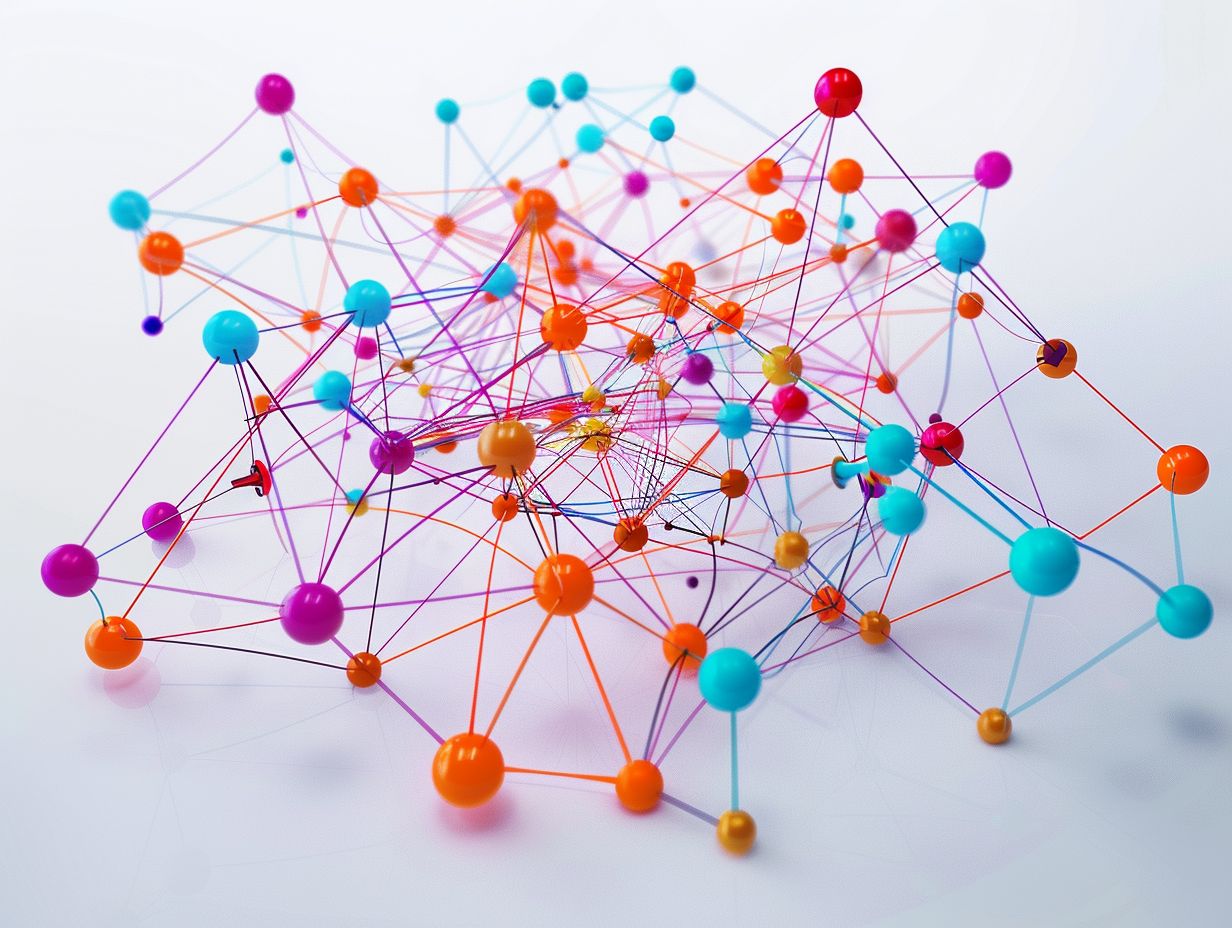 You may encounter network congestion when engaging in video conferencing, which can hinder the performance of audio and video transmission by creating bottlenecks in data traffic. To address this issue effectively, it is essential to focus on proper network infrastructure design and management. One of the primary factors contributing to network congestion during video conferencing is the simultaneous transmission of a substantial amount of data. This increased traffic load can surpass network capacity limits, resulting in packet loss and a decline in video quality. The consequences of congestion manifest as frozen screens, choppy audio, and disruptions in communication flow. To optimize the video conferencing experience, it is imperative for businesses to prioritize investments in reliable network equipment and implement Quality of Service (QoS) strategies that prioritize video traffic over less critical data.
You may encounter network congestion when engaging in video conferencing, which can hinder the performance of audio and video transmission by creating bottlenecks in data traffic. To address this issue effectively, it is essential to focus on proper network infrastructure design and management. One of the primary factors contributing to network congestion during video conferencing is the simultaneous transmission of a substantial amount of data. This increased traffic load can surpass network capacity limits, resulting in packet loss and a decline in video quality. The consequences of congestion manifest as frozen screens, choppy audio, and disruptions in communication flow. To optimize the video conferencing experience, it is imperative for businesses to prioritize investments in reliable network equipment and implement Quality of Service (QoS) strategies that prioritize video traffic over less critical data.
Ways to Optimize Network Performance for Video Conferencing
When optimizing network performance for video conferencing, you need to implement strategies to enhance bandwidth allocation, prioritize Quality of Service (QoS) for video traffic, manage network congestion effectively, utilize reliable video conferencing software, and ensure firewall protection. Bandwidth optimization is crucial as it determines the amount of data that can be transmitted during video conferencing sessions. QoS prioritization ensures that video traffic receives the necessary resources for smooth playback and minimal lag. Effective congestion management techniques help in preventing network bottlenecks and ensuring seamless communication. Choosing the right video conferencing software with efficient codecs and protocols is essential for high-quality video calls. Implementing robust firewall protection safeguards the network from potential security threats during video conferences.
Improving Bandwidth and Reducing Latency
Improving network performance for video conferencing relies on enhancing bandwidth utilization and reducing latency. Prioritizing video conferencing data and efficiently managing bandwidth usage can significantly elevate the quality of virtual meetings. Organizations can optimize their network performance by implementing techniques like data compression and caching to maximize available bandwidth resources. Giving priority to video conferencing traffic over less crucial data transmissions helps maintain smooth and uninterrupted real-time communication. The integration of Quality of Service (QoS) mechanisms allows the network to prioritize video packets, minimizing delays and guaranteeing a seamless conferencing experience for all participants.
Reducing Network Congestion
Implementing effective network management protocols, utilizing robust video conferencing hardware, and integrating secure authentication protocols can help you reduce network congestion and enhance the overall performance of your video conferencing systems. Ensuring that SNMP (Simple Network Management Protocol) is correctly configured allows for real-time monitoring and managing of your network devices, preempting potential congestion issues. Hardware enhancements, such as increasing bandwidth capacity and optimizing router configurations, play a crucial role in sustaining a smooth video conferencing experience. Implementing stringent authentication measures like multi-factor authentication adds an extra layer of security, reducing unauthorized access risks and ensuring seamless communication during your virtual meetings.
Choosing the Right Network Infrastructure
When establishing a secure and efficient communication environment for video conferencing, it is crucial to carefully select the appropriate network infrastructure components. This includes firewalls, encryption protocols, routers, and modems. Firewalls serve as a protective barrier, safeguarding your network from unauthorized access by filtering incoming and outgoing traffic. Encryption protocols ensure the confidentiality and security of data transmitted during video conferencing sessions, protecting it from potential eavesdropping. Routers play a vital role in directing network traffic efficiently, while modems facilitate the connection to your internet service provider, enabling seamless communication. By integrating these essential network infrastructure elements, organizations can enhance the reliability and security of their video conferencing systems.
Types of Networks and Their Impact on Video Conferencing
 Incorporating various types of networks, such as LAN, WAN, and VPN, can produce different effects on video conferencing performance, contingent upon their Quality of Service (QoS) capabilities, management of video conferencing traffic, and the reliability of their infrastructure. Within a Local Area Network (LAN) environment, video conferencing interactions are typically seamless due to the ample bandwidth and low latency present in confined physical spaces. This setup leads to minimal delays and ensures high-quality transmission of video and audio. Conversely, Wide Area Networks (WANs) might encounter latency issues and the possibility of packet loss, impacting the real-time aspect of video conferencing. Virtual Private Networks (VPNs) provide secure connections over public networks. However, the encryption levels and network congestion can influence latency and affect Quality of Service (QoS) during video calls.
Incorporating various types of networks, such as LAN, WAN, and VPN, can produce different effects on video conferencing performance, contingent upon their Quality of Service (QoS) capabilities, management of video conferencing traffic, and the reliability of their infrastructure. Within a Local Area Network (LAN) environment, video conferencing interactions are typically seamless due to the ample bandwidth and low latency present in confined physical spaces. This setup leads to minimal delays and ensures high-quality transmission of video and audio. Conversely, Wide Area Networks (WANs) might encounter latency issues and the possibility of packet loss, impacting the real-time aspect of video conferencing. Virtual Private Networks (VPNs) provide secure connections over public networks. However, the encryption levels and network congestion can influence latency and affect Quality of Service (QoS) during video calls.
Troubleshooting Network Issues for Video Conferencing
Effective troubleshooting of network issues is essential for resolving common challenges that may impact your video conferencing performance, such as network congestion, quality degradation, and hardware compatibility issues. When dealing with network congestion, it is important to analyze the bandwidth usage and network traffic to identify any potential bottlenecks. Quality degradation issues can often be traced back to insufficient network bandwidth or inconsistent internet connectivity. Checking for firmware updates and ensuring hardware compatibility can help address any malfunctions. Optimizing router settings, utilizing VPNs for secure connections, and conducting regular network tests can enhance the overall stability of your video conferencing setup.
Common Network Problems and Solutions
Common network problems in video conferencing setups include WiFi network instability, insufficient bandwidth capacity, encryption conflicts, and router configuration issues. To resolve these issues effectively, you can implement solutions such as network optimization, bandwidth upgrades, encryption adjustments, and router reconfigurations. To tackle WiFi instability, consider upgrading to a more reliable WiFi router or positioning the existing router closer to the devices. Addressing bandwidth constraints may involve working with the Internet Service Provider to enhance the connection speed or limiting the number of devices using the network simultaneously during video calls. Resolve encryption conflicts by ensuring all devices are using the same encryption protocols and updating software. Router configuration issues can often be resolved by resetting the router to default settings or updating its firmware.
Frequently Asked Questions
1. What is the importance of optimizing network performance for video conferencing?
Optimizing network performance for video conferencing is crucial for ensuring a smooth and uninterrupted video conferencing experience. It helps to avoid issues such as buffering, poor video quality, and dropped calls, which can negatively impact communication and productivity.
2. How can I optimize my network for video conferencing?
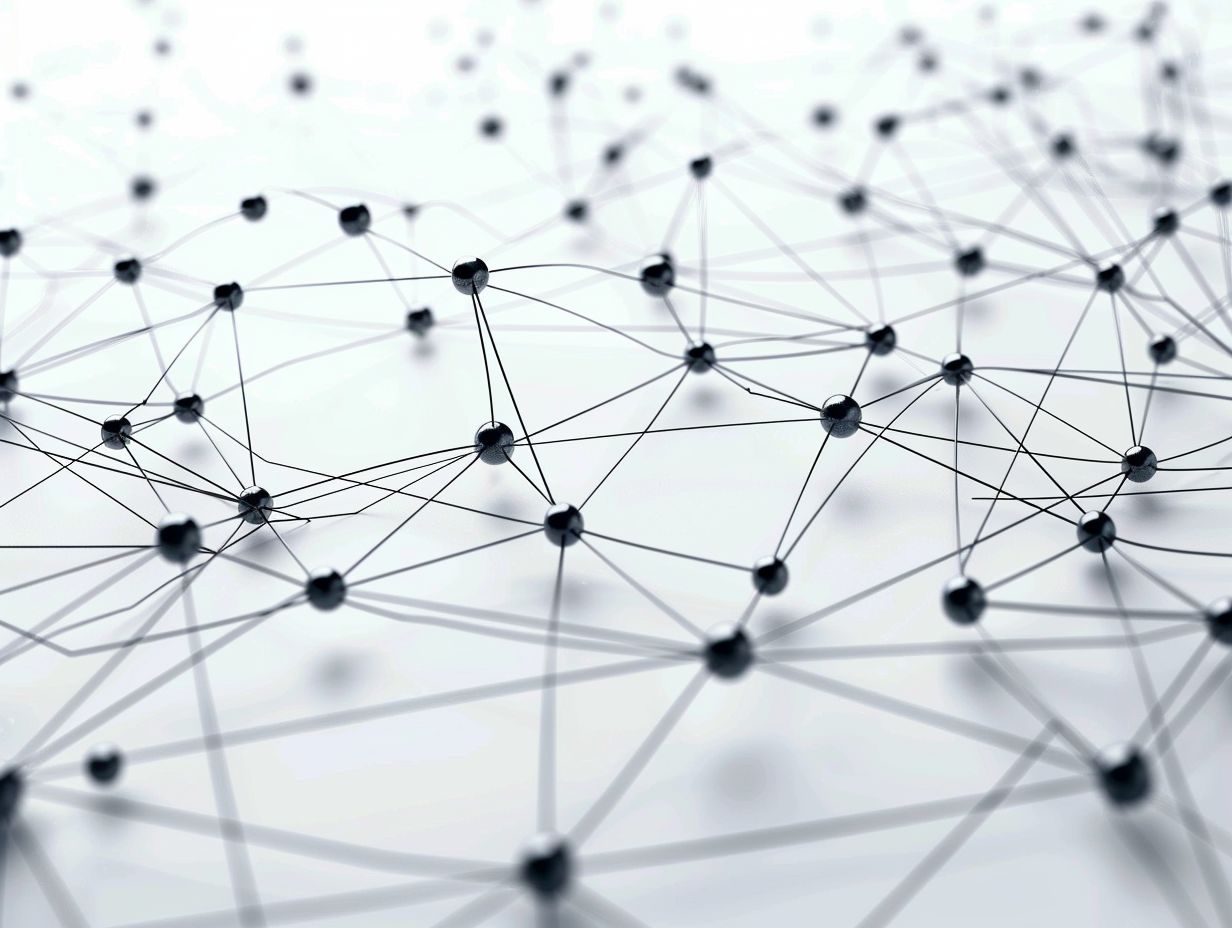 There are several ways to optimize your network for video conferencing, such as upgrading your internet connection, using a wired connection instead of Wi-Fi, and prioritizing video conferencing traffic on your network.
There are several ways to optimize your network for video conferencing, such as upgrading your internet connection, using a wired connection instead of Wi-Fi, and prioritizing video conferencing traffic on your network.
3. Why is it important to have a stable internet connection for video conferencing?
A stable internet connection is essential for video conferencing because it ensures a consistent and reliable flow of data between participants. This prevents disruptions and maintains the quality of the video and audio during the conference.
4. What are some common factors that can affect network performance for video conferencing?
Some factors that can affect network performance for video conferencing include network congestion, insufficient bandwidth, outdated hardware, and distance from the router.
5. Is there a specific bandwidth requirement for video conferencing?
The recommended bandwidth for video conferencing varies depending on the number of participants and the quality of the video. However, a general rule of thumb is to have at least 1 Mbps for both download and upload speeds per participant.
6. Can I use a virtual private network (VPN) for video conferencing?
While VPNs can be used for video conferencing, they may not be suitable for optimizing network performance. VPNs can introduce additional latency and may not support high-quality video and audio, leading to a less optimal conferencing experience.
