Navigating the intricate realm of network troubleshooting can present a formidable challenge for Linux professionals. This article delves into the intricacies of network troubleshooting, encompassing the identification of common issues and the resolution of specific components such as network interface cards and DNS problems.
Furthermore, it explores the optimal practices and tools that can enhance the efficiency and effectiveness of the troubleshooting process. Whether you are a seasoned Linux professional or a novice in the field, this guide provides comprehensive coverage on network troubleshooting.
Key Takeaways:
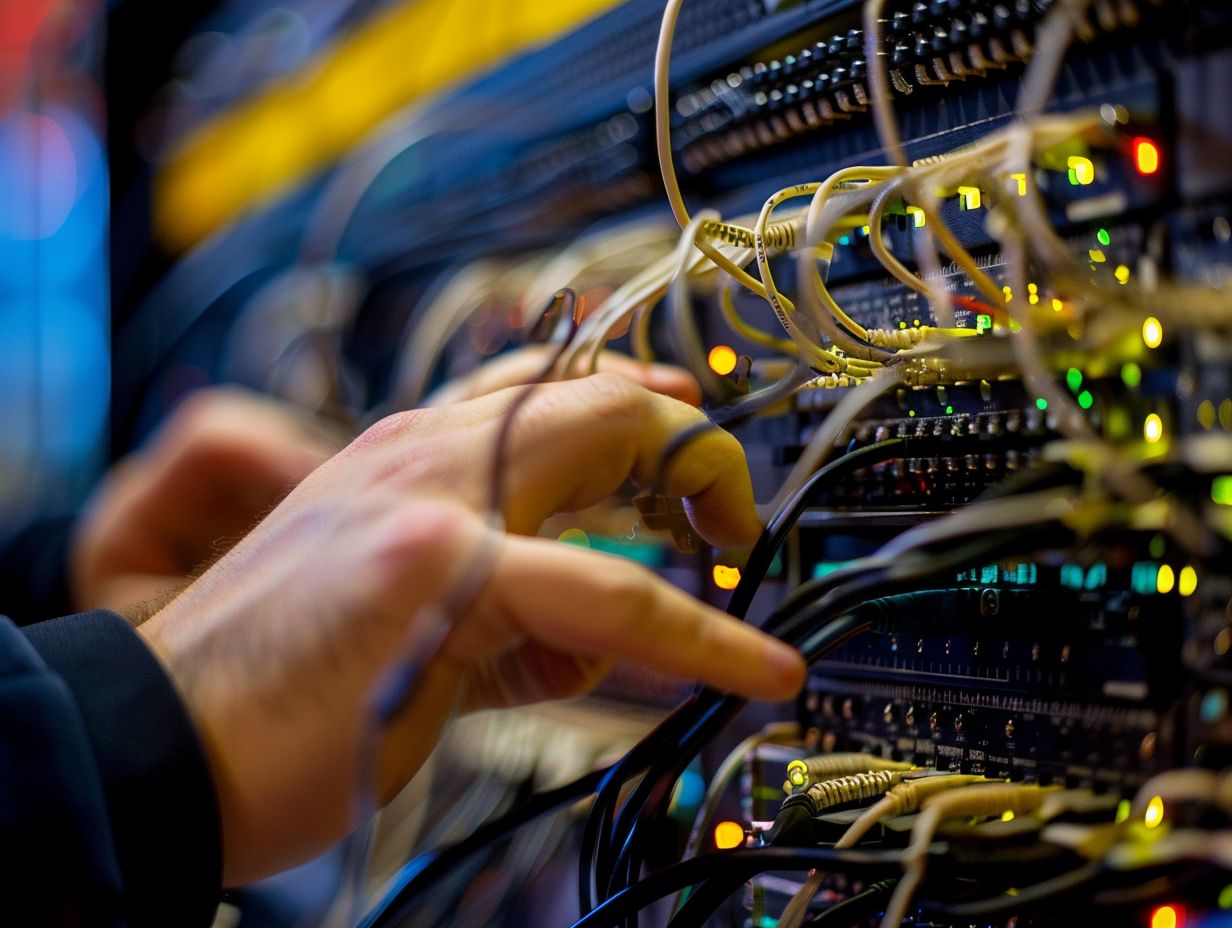
Understanding Network Troubleshooting
Understanding Network Troubleshooting requires you to diagnose and resolve issues affecting network connectivity and performance. This process involves utilizing various techniques and tools to identify and address problems across different layers of the TCP/IP model, spanning from the physical layer to the network/internet layer.
What is Network Troubleshooting?
Network Troubleshooting is the process of diagnosing and resolving issues related to network connectivity and performance in a systematic manner. This involves analyzing IP addresses, utilizing tools such as ping and traceroute to assess connectivity, examining the route table for path information, and leveraging utilities like ss and nslookup to gather essential network data.
Ping serves as a fundamental tool in network troubleshooting by evaluating the reachability of a host through the transmission of ICMP packets. Traceroute is invaluable as it assists in mapping the precise path that packets follow from the source to the destination, pinpointing any potential bottlenecks along the way. The ss utility offers comprehensive insights into socket statistics, facilitating the efficient monitoring of network connections. Nslookup plays a crucial role in querying DNS servers to translate domain names into corresponding IP addresses, playing a pivotal part in resolving domain name resolution issues.
Common Causes of Network Issues
Common causes of network issues often originate from a range of sources. These can include:
- Physical connectivity problems related to Ethernet cables,
- Misconfigured firewall rules using iptables,
- Incorrect network interface configurations made through ifconfig,
- Packet analysis conducted with Wireshark, and
- System call tracing performed with strace.
Identifying and Resolving Common Problems

When identifying and resolving common problems in networks, you should take a systematic approach following the TCP/IP model. Issues occurring at the data link layer can be diagnosed utilizing utilities like tracepath. Conversely, problems at higher layers may require tools such as telnet for remote troubleshooting and netcat for network testing.
During the troubleshooting of network issues, it is crucial to have a comprehensive understanding of the various layers of the TCP/IP model. For instance, the data link layer deals with MAC addresses and framing errors, which can result in connectivity issues.
Tracepath proves to be a valuable tool for examining the path that data packets traverse through the network, aiding in pinpointing where issues may originate. On the other hand, telnet enables you to establish remote connections to troubleshoot problems at the application layer.
Netcat, with its versatility for network testing, allows you to send and receive data, test ports, and identify potential bottlenecks in the network.
Tools for Network Troubleshooting
The tools available for Network Troubleshooting comprise a diverse set of utilities, including both command-line and graphical tools that assist in identifying and resolving network problems. Command-line tools such as the ss utility and ip command offer detailed network information and configuration capabilities.
Command Line Tools and GUI Applications
In network troubleshooting, both Command Line Tools and GUI Applications are essential.
They serve vital functions in the identification and resolution of various networking challenges. For example, ARP tools are invaluable in discovering and rectifying address resolution issues, ensuring smooth communication between devices. Similarly, the capability to manage route tables via command-line interfaces is crucial for efficiently directing network traffic.
On the other hand, GUI applications offer intuitive interfaces for troubleshooting DNS-related problems, providing tools to detect and resolve domain name resolution conflicts. These two tool categories work in tandem, addressing different facets of network troubleshooting to optimize performance and connectivity.
Troubleshooting Specific Network Components
When troubleshooting specific network components, you must address issues affecting network connectivity, such as DNS resolution problems or misconfigured network interfaces, utilizing tools like ifconfig. By diagnosing and resolving these specific issues, you can enhance overall network performance and reliability.
Addressing Issues with Network Interface Cards

Addressing Issues with Network Interface Cards involves inspecting Ethernet connections, configuring IP addresses, and verifying network interface settings using tools like ifconfig. Ensuring proper NIC functionality is crucial for maintaining seamless network operations.
Issues with NICs can lead to connectivity problems and impact the performance of devices within a network. Ethernet diagnostics tools can help detect issues such as cable faults or port configuration errors.
Proper IP address configuration is essential for devices to communicate effectively on the network. Tools like ifconfig provide valuable insights into the configuration and management of network interfaces, allowing for adjustments to settings like IP addresses, subnet masks, and more.
Resolving DNS and DHCP Problems
To ensure smooth network operations, resolving DNS and DHCP problems is essential. When you encounter DNS issues, utilize tools like nslookup to troubleshoot domain name resolution. For DHCP problems, check lease information and server configurations.
When you face DNS issues, utilize the nslookup command to query DNS servers directly. This can help you identify potential misconfigurations or lack of response. Monitoring DNS logs can provide valuable insights into the root cause of resolution failures.
On the DHCP front, verify lease details on both the client and server sides to ensure proper IP address allocation. Examining DHCP server settings, such as scope configurations and available addresses, can help pinpoint mismanagement issues that may lead to conflicts or address assignment problems.
Best Practices for Network Troubleshooting
Utilize tools such as ping for basic connectivity checks, configure firewall rules effectively using iptables, and conduct thorough packet analysis with Wireshark to identify network anomalies. Best Practices for Network Troubleshooting recommend these methods for efficient and effective network maintenance.
Tips for Efficient and Effective Troubleshooting
For efficient and effective troubleshooting, consider utilizing tools like traceroute to map network paths, netcat for network connectivity testing, and strace for analyzing system calls to efficiently identify underlying network problems.
Traceroute is a valuable tool that can assist you in examining the path data packets travel across a network, enabling you to pinpoint potential bottlenecks or issues. Netcat, on the other hand, serves various networking purposes, such as port scanning, file transfer, and debugging network services. By employing strace, you can investigate the system calls executed by a process, aiding in comprehending the root cause of network-related issues. Integrating these tools into your troubleshooting toolkit can strengthen your capacity to diagnose and resolve network problems effectively.
Frequently Asked Questions

What is network troubleshooting for Linux professionals?
Network troubleshooting for Linux professionals involves identifying and solving any issues that may arise within a Linux-based network. This can include problems with network connectivity, configuration, and security.
What are some common tools used for network troubleshooting in Linux?
Some popular tools for network troubleshooting in Linux include ping, traceroute, netstat, and nmap. These tools can help identify network connectivity issues, check network traffic, and scan for open ports and services.
How can I troubleshoot network connectivity issues in Linux?
To troubleshoot network connectivity issues in Linux, you can start by checking the network configuration and making sure all necessary services are running. You can also use tools like ping or traceroute to test network connectivity and identify any potential issues.
What are some common causes of network issues in Linux?
Some common causes of network issues in Linux can include misconfigured network settings, hardware failures, and conflicts with other devices on the network. Security issues, such as firewalls blocking necessary ports, can also cause network problems.
How can I secure my Linux network while troubleshooting?
While troubleshooting a Linux network, it is important to ensure that the network is secure to prevent unauthorized access or further issues. This can include using firewalls and implementing security protocols, as well as regularly monitoring network traffic and logs for any suspicious activity.
Is there a specific approach or methodology for network troubleshooting in Linux?
While there is no one-size-fits-all approach, a common methodology for network troubleshooting in Linux involves starting with a thorough analysis of the issue, identifying potential causes, and systematically testing and eliminating each potential cause until the issue is resolved. This approach can help save time and effort in the troubleshooting process.
