Are you a Linux engineer seeking to streamline tasks and enhance efficiency in your work? Consider shell scripting! This article will look into the advantages of shell scripting, crucial tools and fundamental commands to be familiar with, typical errors to steer clear of, recommended practices, strategies and examples of its applications.
Key Takeaways:
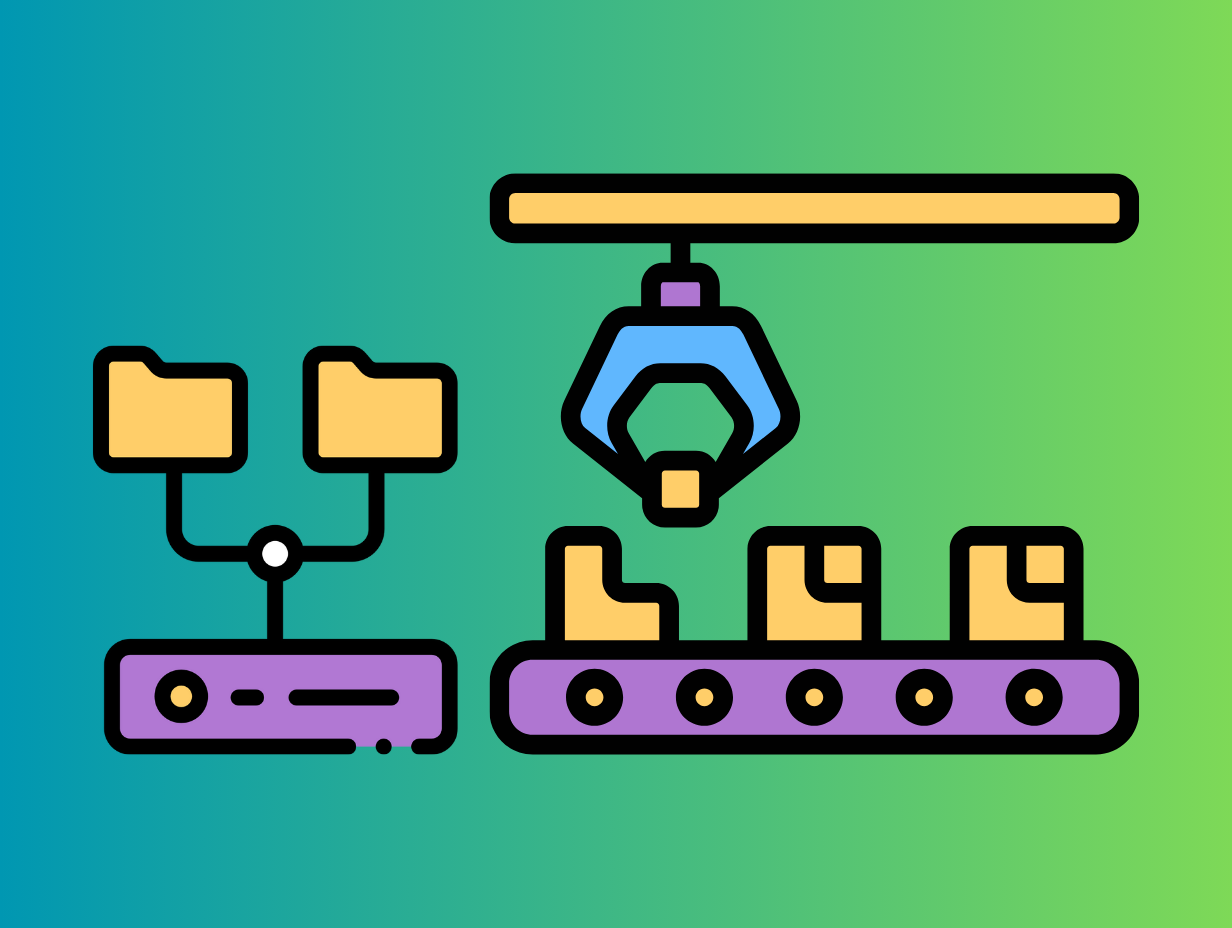
- Shell scripting is a powerful tool for Linux engineers to automate tasks and improve efficiency.
- Familiarizing yourself with essential tools and avoiding common mistakes are key to mastering shell scripting.
- Practicing useful techniques and learning from real-world examples can enhance your shell scripting skills and make you a more efficient engineer.
What is Shell Scripting?
In this context, the shell is an interface to access the operating system. Shell scripting is a method that uses the shell as a way to give commands which are readable to the kernel. By leveraging shell scripting, you have the ability to create scripts that efficiently handle repetitive tasks, which saves time. Linux administrators, in particular, can benefit from shell scripting by creating custom scripts to automate system maintenance, backups, file operations, and more. This automation streamlines operations and ensures consistency in task execution across multiple systems, promoting scalability and efficiency.
Benefits of Shell Scripting for Linux Engineers
Shell scripting provides a multitude of benefits for Linux engineers, allowing you to:
- Automate repetitive tasks
- Configure environments efficiently
- Boost productivity
- Streamline operations within a DevOps environment
Streamlining Tasks and Increasing Efficiency
Utilizing shell scripting to automate tasks can greatly enhance efficiency in your workflow. Shell scripting can help with automation of routine tasks like file management, data processing, and system configurations. By reducing manual intervention, minimizing errors, and speeding up the execution of commands and scripts, automation streamlines processes that would take forever to complete otherwise. By automating repetitive and mundane tasks, your team can dedicate more time to tasks that require more creativity and problem-solving.
Essential Tools for Shell Scripting
 To excel in shell scripting, Linux engineers must learn to use tools like text editors and Integrated Development Environments (IDEs) to effectively create, edit, and debug scripts.
To excel in shell scripting, Linux engineers must learn to use tools like text editors and Integrated Development Environments (IDEs) to effectively create, edit, and debug scripts.
Key Programs and Commands to Know
In shell scripting, Linux engineers should familiarize themselves with commonly used commands used for automation, debugging, and efficient script execution to ensure smooth operations.
- read: reads input from the user.
- echo: writes text to the terminal.
- grep: searches through files for text patterns.
- awk: a language used for data extracting.
- cp: copies files and folders.
- mv: moves or renames files and folders.
- rm: removes files and folders.
- chmod: changes access permissions for files and folders.
These are very few of the many commands available to use in the shell. By mastering these commands, you can effectively automate tasks, troubleshoot errors, and enhance the overall functionality of scripts.
Common Mistakes to Avoid in Shell Scripting
To prevent pitfalls and ensure script reliability, Linux engineers should avoid common mistakes in shell scripting. These mistakes include improper debugging techniques, overlooking best practices, and failing to maintain script quality. Because the shell gives you access to the kernel, you also have the power to do some permanent damage to your system. It is possible to accidentally delete important files or folders if you’re not careful. Because of this, it’s important to keep in mind best practices and avoid common mistakes.
Best Practices for Error-Free Scripts
To create error-free scripts, you should ensure proper usage of variables to store and manipulate data effectively. By recognizing the importance of variables in shell scripting, you can ensure that your scripts are flexible and adaptable. Defining and managing variables correctly enables scripts to adjust to changing circumstances, thereby improving their functionality. Incorporating robust debugging methods helps in identifying and resolving issues promptly, ensuring scripts perform as intended without unexpected errors. Linux provides several debugging tools, including debug mode, which prints each command and its arguments before execution, helping to pinpoint any issues. Maintaining a consistent script structure promotes readability and maintainability, making it easier to understand or modify. Do research on the commands you use, and try to avoid any irreversible actions.
Tips for Mastering Shell Scripting
 To master shell scripting, Linux engineers can benefit from tips such as:
To master shell scripting, Linux engineers can benefit from tips such as:
- Understanding automation concepts
- Leveraging functions effectively
- Honing advanced scripting skills to enhance their scripting capabilities
Useful Techniques and Tricks
You can use shell scripting to automate tasks that would normally take forever by hand, like disk cleanup, data extraction, and file management. This can significantly reduce manual interventions and errors, resulting in smoother operation of these tasks. Developing custom functions is a great way to modularize your scripts, making them reusable and easy to update. If you encapsulate specific tasks within a script, such as a function to check disk space or another to send email notifications, those functions can be easily used again within different contexts. Learning more complex scripting techniques can be helpful for advanced Linux engineers. An example of a more complex functionality is using cron jobs for scheduled script execution. A process runs in the background of your system, called the cron daemon, and runs your scripts at a predetermined time. You can, for example, run a script that sends an email once every other Monday.
Real-World Examples of Shell Scripting
Real-world examples of shell scripting showcase its practical applications and versatile uses in tasks like system administration, log analysis, and automated backups, highlighting its relevance in various operational scenarios.
Practical Applications and Use Cases
A valuable application of shell scripting in file system management involves automating the organization and backup of files, ensuring data integrity and facilitating easy retrieval. In terms of process automation, shell scripts can be employed to schedule repetitive tasks like system updates or data backups, leading to less manual intervention. In log monitoring, shell scripts can analyze log files, extract essential information, and produce reports for system administrators to efficiently troubleshoot errors.
Frequently Asked Questions

What is Shell Scripting and why is it important for Linux Engineers?
Shell Scripting is a programming language used to create scripts that automate tasks on a Linux operating system. It is important for Linux Engineers as it allows them to perform repetitive tasks more efficiently, saving time and effort.
What are some tips for mastering Shell Scripting?
Some tips for mastering Shell Scripting include: practicing regularly, familiarizing yourself with different commands and syntax, utilizing online resources and joining a community of Shell Scripting enthusiasts.
How can Shell Scripting improve productivity for Linux Engineers?
Shell Scripting can improve productivity for Linux Engineers by automating tasks such as file management, system configuration, and software deployment. This allows engineers to focus on more complex and critical tasks.
What are some common mistakes to avoid when writing Shell Scripts?
Common mistakes to avoid when writing Shell Scripts include using incorrect syntax, not properly testing the script, and not considering security measures. It is important to thoroughly check and test the script before implementing it.
Can Shell Scripting be used for system monitoring and troubleshooting?
Yes, Shell Scripting can be used for system monitoring and troubleshooting by creating scripts that gather and analyze system data, identify issues, and perform necessary actions to resolve them. This can greatly improve the efficiency of troubleshooting processes.
Are there any resources or tools that can help in mastering Shell Scripting?
Yes, there are many resources and tools available for mastering Shell Scripting. Some popular options include online tutorials, courses, books, and specialized tools for debugging and testing Shell Scripts.
