Voice over IP (VoIP) technology revolutionizes communication by providing cost-effective and efficient means to make calls over the internet.
In this article, you will delve into the intricacies of configuring VoIP on Cisco routers and switches. From fundamental configuration steps to advanced options, essential considerations, troubleshooting common issues, and implementing security measures to protect your VoIP network from threats, everything you need to ensure smooth and secure VoIP communication within your organization will be covered.
Key Takeaways:
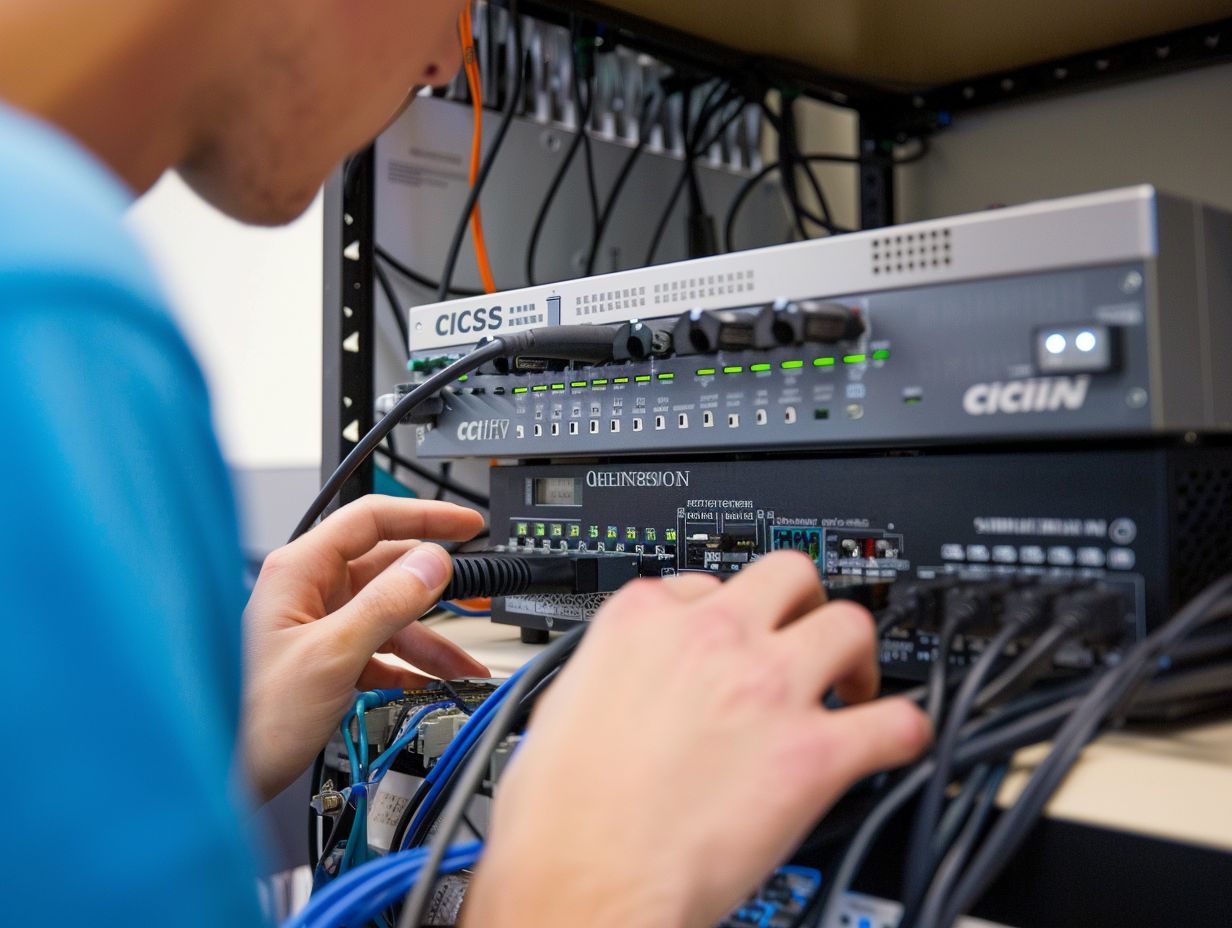
What is VoIP and How Does it Work?
Voice over Internet Protocol (VoIP) refers to the technology that enables you to transmit voice traffic over the internet, allowing you to make phone calls using IP networks instead of traditional phone lines. Cisco, a renowned provider of networking solutions, offers IP phones that support VoIP communication by converting analog voice signals into digital data packets for transmission. VoIP operates by segmenting voice traffic into data packets, which are then transmitted over the internet alongside data traffic to ensure effective communication.
The process of converting voice signals into data packets involves encoding analog voice signals into digital format, compressing them for efficient transmission, adding packet headers for routing, and transmitting them over IP networks. With VoIP technology, both voice and data traffic can run on the same network infrastructure, optimizing bandwidth usage and enhancing overall communication efficiency. The advantages of VoIP include cost savings, flexibility, scalability, advanced features like video conferencing, and seamless integration with other digital applications.
Cisco IP phones play a crucial role in this system, providing superior voice quality, security features, and user-friendly interfaces to deliver a seamless VoIP experience.
Configuring VoIP on Cisco Routers
When configuring Voice over IP (VoIP) on Cisco routers, you need to set up the necessary parameters and protocols to facilitate the smooth transmission of voice traffic over IP networks. Cisco routers play a vital role in directing VoIP data packets between different network devices based on their respective IP addresses. To configure VoIP on Cisco routers effectively, administrators must establish specific settings, such as assigning IP addresses to VoIP devices, defining quality of service (QoS) parameters, and implementing routing protocols.
Assigning distinct IP addresses to each VoIP device is essential for proper identification and communication within the network. Setting QoS parameters is crucial to prioritize voice traffic, ensuring minimal latency and jitter for clear communication. Configuring routing protocols like SIP or H.323 is necessary to facilitate efficient routing of VoIP packets across the network. It is imperative to consider the bandwidth requirements for VoIP traffic and ensure adequate network capacity to prevent congestion and dropped calls.
Adhering to best practices and routinely monitoring network performance can contribute to optimizing VoIP performance on Cisco routers.
Basic Configuration Steps
When implementing VoIP on Cisco routers, you should start by configuring basic settings. This involves establishing Virtual LANs (VLANs) to separate voice and data traffic, setting up switch ports to prioritize VoIP packets, and enabling Quality of Service (QoS) features to ensure optimal performance.
To effectively implement VLAN segmentation, administrators must assign separate VLAN IDs to voice and data traffic. This segregation helps maintain network efficiency. By configuring switch ports with priority settings for VoIP packets, network administrators can ensure that voice data receives preferential treatment, reducing latency and ensuring clear communication. Additionally, adjusting QoS settings, like bandwidth allocation and traffic prioritization, will further enhance voice quality.
Strategic definition of QoS policies based on traffic type and proper configuration of queuing mechanisms are crucial steps in optimizing network resources for VoIP traffic. These measures guarantee a smooth user experience and efficient operation of the VoIP system.
Advanced Configuration Options

When configuring VoIP on Cisco routers at an advanced level, you have access to a range of features that can enhance your setup. These include utilizing the Cisco Discovery Protocol (CDP) for efficient device discovery, implementing Power over Ethernet (PoE) to provide power directly to IP phones, and ensuring compliance with IEEE 802.3af standards for PoE deployment.
CDP packets are essential for enhancing network visibility as they enable Cisco devices to exchange information about themselves, facilitating topology mapping and troubleshooting processes. By incorporating PoE functionality, you can eliminate the need for extra power adapters for your IP phones, simplifying installation procedures and reducing cable clutter. Adhering to IEEE standards guarantees compatibility and reliability in PoE implementations, ultimately boosting the efficiency of your VoIP system.
While these advanced configurations offer advantages like streamlined deployment, enhanced manageability, and increased flexibility, it is critical to carefully assess factors such as power budget allocation and equipment compatibility to ensure a successful implementation.
Configuring VoIP on Cisco Switches
When configuring Voice over IP (VoIP) on Cisco switches, you will need to set up Catalyst switches to prioritize voice traffic, establish VLANs for voice and data segregation, and configure inline power for IP phones using Power over Ethernet (PoE) technology.
By utilizing Catalyst switches, you can significantly enhance the quality of voice communication within your network infrastructure. Setting up VLANs ensures the separation of voice and data traffic, thereby reducing the risk of congestion or interference.
As for the PoE setup, Cisco Catalyst switches have the capability to provide power directly to IP phones, removing the necessity for additional power adapters. To set up VoIP on Cisco Catalyst switches, you must access the switch’s configuration interface and enable features such as Quality of Service (QoS) to prioritize voice packets above other types of data traffic.
Key Considerations and Best Practices
When configuring VoIP on Cisco switches, you need to consider key factors and adhere to best practices. Prioritize Quality of Service (QoS) to guarantee optimal performance of voice traffic, set up VLANs for network segmentation, and enable inline power for IP phones using Power over Ethernet (PoE) technology.
It is essential to fine-tune QoS settings when configuring VoIP on Cisco switches to give precedence to voice traffic over data packets. This includes allocating bandwidth appropriately and ensuring efficient processing of latency-sensitive voice packets. Implementing VLANs helps separate voice and data traffic, decreasing network congestion and enhancing performance. Enabling PoE on switches streamlines IP phone installations by providing power through the network cable, eliminating the need for separate power sources. These practices collectively improve voice quality, network efficiency, and the overall user experience in VoIP environments.
Troubleshooting VoIP Issues
When troubleshooting Voice over IP (VoIP) issues on Cisco networks, you need to diagnose problems related to voice quality, network connectivity, and configuration errors. Cisco provides tools like Dynamic Host Configuration Protocol (DHCP) snooping to address potential VoIP issues and maintain effective communication.
To effectively troubleshoot VoIP problems that may affect the overall user experience, network administrators must have a thorough understanding of common issues. Voice quality problems, which can result from network congestion or improper configurations, can be identified through detailed packet loss analysis and jitter measurements. Additionally, network connectivity issues, such as firewall restrictions or faulty physical connections, can be identified using network monitoring tools.
Configuration errors, such as incorrect codec settings or misconfigured routers, demand meticulous investigation and adjustment to optimize VoIP performance. Utilizing Cisco’s DHCP snooping functionality not only enhances security but also ensures efficient allocation of IP addresses, thereby enabling seamless operation of VoIP systems.
Common Problems and Solutions

Common problems encountered in VoIP networks include issues like jitter, latency, and packet loss, which can have a direct impact on voice quality. To effectively address these challenges, it is recommended that you verify configurations, keep software up to date, and monitor network performance using supervisor engines.
Jitter, characterized by fluctuations in packet delay, can be alleviated by implementing Quality of Service (QoS) mechanisms to prioritize voice traffic.
Latency, which refers to the delay in transmitting data packets, can be minimized by optimizing network routes and utilizing codecs with lower latency.
Packet loss, resulting in missing audio segments, can be reduced through effective network bandwidth management and ensuring proper firewall settings are in place.
Regular software updates are essential to address bug-related issues that may affect VoIP performance.
Supervisor engines play a critical role in monitoring network health, enabling real-time diagnostics, troubleshooting, and ensuring efficient voice communication.
Security Considerations for VoIP
Ensuring security in Voice over IP (VoIP) networks is crucial for protecting against threats such as eavesdropping, call interception, and service disruption. Implementing robust security measures can help organizations mitigate risks associated with unauthorized access to sensitive communication data. Encryption protocols are vital in ensuring that voice conversations remain confidential and secure. Cisco’s security solutions offer advanced encryption techniques that can prevent unauthorized parties from intercepting and decoding VoIP communications.
Best practices for securing VoIP networks include regularly updating software patches and utilizing firewalls to block malicious traffic. By following these strategies and leveraging Cisco’s expertise, businesses can strengthen their VoIP networks against potential cyber threats.
Protecting VoIP Networks from Threats
Protecting your Voice over IP (VoIP) networks from threats requires the implementation of various security measures. Encryption, access controls, and utilizing Cisco’s auto-QoS feature are essential steps to prioritize voice traffic and ensure secure communication within your network.
Encryption protocols are vital components in securing VoIP networks as they encode sensitive information transmitted over the network. Implementing protocols such as Secure Real-time Transport Protocol (SRTP) guarantees the confidentiality and integrity of voice data. Access control mechanisms like firewalls and virtual private networks (VPNs) are crucial in limiting unauthorized access to the network. Additionally, Cisco’s auto-QoS feature can automatically prioritize voice traffic, optimizing network performance and reducing latency, ultimately enhancing the security measures in place.
Frequently Asked Questions
1. What is Voice over IP (VoIP) and why is it important to configure it on Cisco routers and switches?

VoIP is a technology that allows for the transmission of voice communication over an IP network, such as the internet. It is important to configure VoIP on Cisco routers and switches because these devices are critical for connecting and managing VoIP networks, ensuring high quality and reliable voice communication for businesses and organizations.
2. Can I configure VoIP on any Cisco router or switch?
Yes, VoIP can be configured on most Cisco routers and switches. However, it is important to check the specific model and software version of your device to ensure it supports VoIP and has the necessary features and capabilities.
3. What are the basic steps for configuring VoIP on a Cisco router or switch?
The basic steps for configuring VoIP on a Cisco router or switch include enabling VoIP protocols, setting up voice interfaces and dial peers, configuring call routing, and enabling quality of service (QoS) for prioritizing voice traffic. It is recommended to consult the official Cisco documentation for detailed instructions based on your specific device and network setup.
4. Do I need any additional hardware or software to configure VoIP on Cisco routers and switches?
It depends on your network setup and requirements. In some cases, additional hardware such as voice gateways or telephony servers may be needed, while in others, the router or switch itself may be sufficient for managing VoIP. As for software, make sure your Cisco device has the necessary VoIP features and capabilities, and update to the latest software version if needed.
5. Can I configure VoIP on a Cisco router or switch remotely?
Yes, you can configure VoIP on a Cisco router or switch remotely using remote access methods such as Telnet, SSH, or a remote management tool. Just make sure you have the necessary credentials and access permissions to the device, and follow secure best practices to protect your network.
6. Are there any security considerations when configuring VoIP on Cisco routers and switches?
Yes, securing VoIP networks is crucial to prevent unauthorized access and protect sensitive voice data. Some security measures to consider when configuring VoIP on Cisco routers and switches include implementing access control lists (ACLs), enabling encryption, and using secure protocols such as Secure Real-Time Transport Protocol (SRTP) for voice transmission.
