In the ever-evolving world of networking, the transition to IPv6 has become increasingly important. This article will explore the benefits of using IPv6, including improved address space and efficiency.
A step-by-step guide on configuring IPv6 on Cisco routers and switches will be provided, along with troubleshooting common issues that may arise.
Best practices for implementing IPv6 on Cisco networks will be shared to ensure a smooth integration and maintenance process. Stay tuned for expert tips and insights!
Key Takeaways:
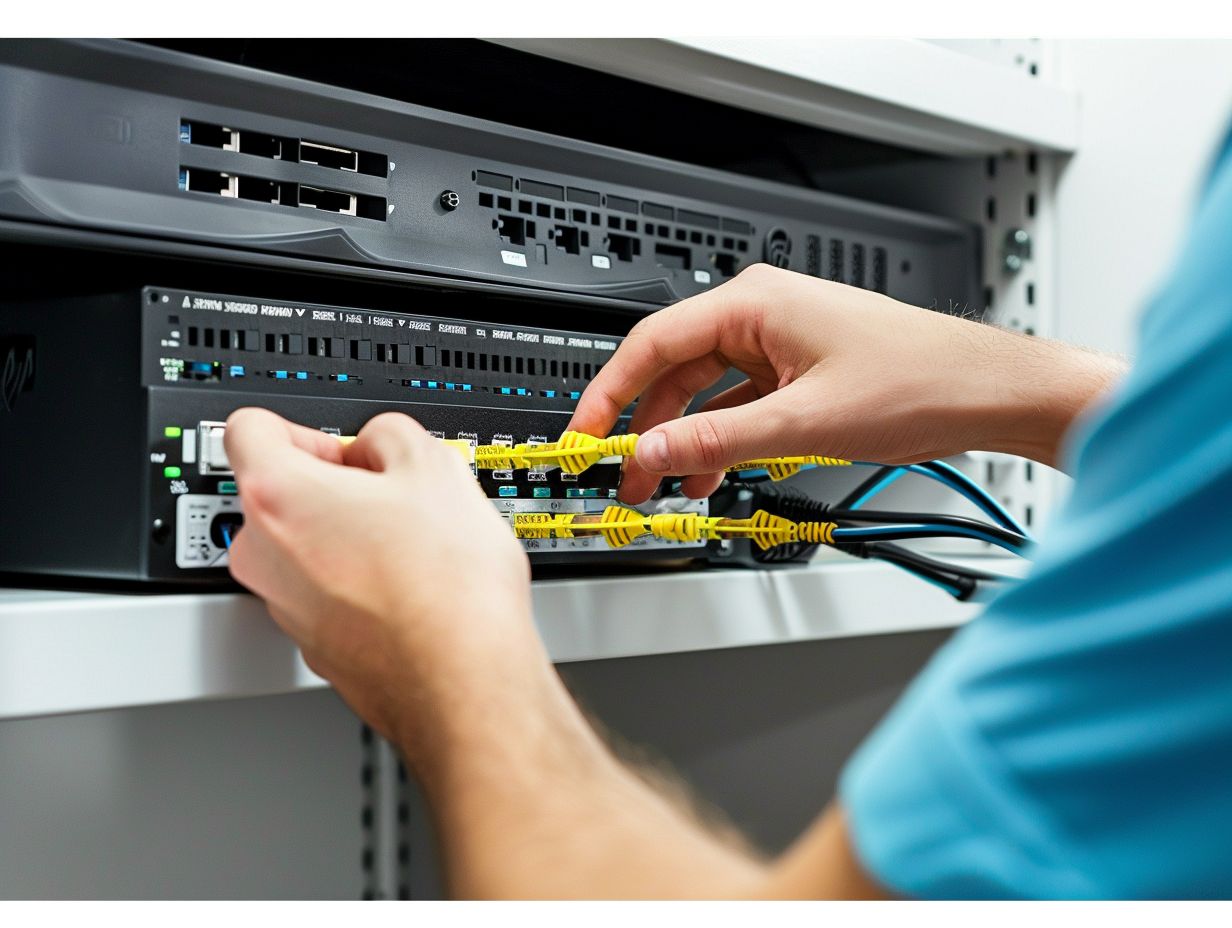
What is IPv6?
IPv6 (Internet Protocol version 6) is the most recent version of the Internet Protocol (IP) that routes and forwards data packets across networks. It was developed to address the limitations of IPv4 and provide an expanded address space and improved efficiency for network communication.
IPv6 utilizes 128-bit addresses, compared to IPv4’s 32-bit addresses, allowing for a much larger number of unique IP addresses. This is crucial in a world where the number of connected devices is rapidly increasing. IPv6 incorporates features like stateless address autoconfiguration, simplified header structure, and support for multicast traffic, leading to more efficient packet processing. The streamlined packet structure in IPv6 reduces the overhead on network devices, enhancing their performance and scalability. These advancements make IPv6 a vital technology for the future of networking.
Benefits of Using IPv6
IPv6 offers you, as a user, numerous benefits to your network infrastructure. These advantages include:
- Expanded address space
- Increased efficiency in routing
- The capability to support a wide variety of communication protocols and services
Improved Address Space and Efficiency
One of the key benefits of IPv6 is its vastly expanded address space, allowing for a significantly larger number of unique addresses compared to IPv4. This abundance of addresses enables efficient addressing and eliminates the need for workarounds like NAT (Network Address Translation) used in IPv4.
The expansion of IPv6’s address space has become crucial in supporting the exponential growth of the Internet of Things (IoT) and the proliferation of mobile devices. With the increasing number of network-connected devices entering the digital landscape, IPv6 plays a vital role in ensuring that each device can be assigned a unique IP address without facing address exhaustion issues. This scalability not only streamlines address allocation processes but also enhances the efficiency of routing tables, making network management more seamless and robust for the future.
Configuring IPv6 on Cisco Routers
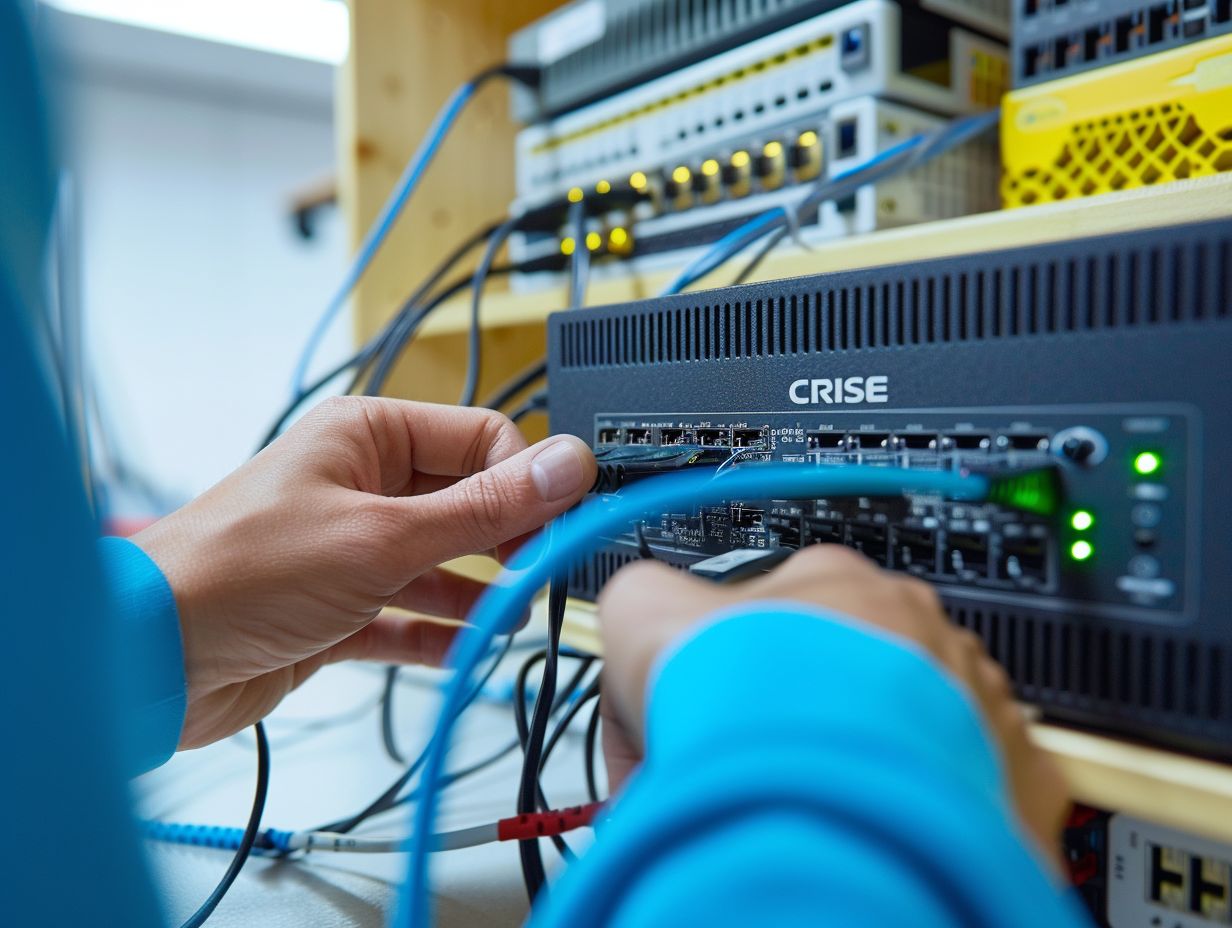
When configuring IPv6 on Cisco routers, you will need to utilize the Command Line Interface (CLI) and execute precise commands to allocate IPv6 addresses to interfaces, activate routing protocols, and set up global and link-local addresses to facilitate smooth communication.
Step-by-Step Guide
To configure IPv6 on a Cisco router, you will need to begin by accessing the router’s Command Line Interface (CLI) and entering the global configuration mode. From there, proceed to enter the interface configuration mode for the specific interface where you intend to assign an IPv6 address.
While in the interface configuration mode, use the ‘ipv6 address‘ command along with the designated IPv6 address and prefix length to allocate the address to the interface. For instance, you can enter ‘ipv6 address 2001:db8:1::1/64‘. It is crucial to also activate the interface by applying the ‘no shutdown‘ command.
Upon completing the interface configuration, you must enable IPv6 routing on the router by executing the ‘ipv6 unicast-routing‘ command in global configuration mode. This action allows the router to facilitate the forwarding of IPv6 packets across interfaces.
Configuring IPv6 on Cisco Switches
When configuring IPv6 on Cisco switches, you must configure the Ethernet interfaces using tools such as Packet Tracer for simulation and testing. This process entails assigning IPv6 addresses, enabling IPv6 routing, and ensuring seamless connectivity within the network.
Step-by-Step Guide
To configure IPv6 on a Cisco switch, you need to access the switch’s CLI and navigate to the global configuration mode. From there, proceed to configure the Ethernet interfaces with IPv6 addresses, enable IPv6 routing, and implement VLAN-specific IPv6 settings as required.
While in the global configuration mode, you can assign an IPv6 address to an interface by using the ‘ipv6 address’ command, followed by the IPv6 address and subnet mask. Enabling IPv6 routing is essential for the switch to properly forward IPv6 packets between interfaces.
When setting up VLAN-specific IPv6 settings, it’s important to allocate unique IPv6 subnets to each VLAN to ensure seamless communication. Following industry best practices, consider utilizing link-local addresses for local communication and confirm that all devices on your network support IPv6 to prevent any compatibility issues.
IPv6 Troubleshooting on Cisco Devices

When troubleshooting IPv6 issues on Cisco devices, you need to diagnose connectivity problems, verify address configurations, and utilize tools such as ICMPv6 for network testing and verification. Having a solid grasp of common IPv6 troubleshooting techniques is crucial for ensuring network reliability.
Common Issues and Solutions
Common IPv6 issues on Cisco devices include misconfigured addresses, routing table inconsistencies, and packet filtering problems. To address these issues effectively, you can leverage ICMPv6 for network diagnostics and implement proper address allocation strategies.
Address misconfigurations are a common source of connectivity problems within an IPv6 network. For instance, if a router is assigned an incorrect IPv6 address, it may struggle to communicate effectively with other network devices. To rectify this, network administrators should utilize tools like Neighbor Discovery Protocol (NDP) to confirm that devices possess the appropriate IPv6 addresses. Additionally, securing routing protocols and verifying routing table entries can mitigate routing discrepancies and ensure optimal traffic flow within the network.
Best Practices for Implementing IPv6 on Cisco Networks
When implementing IPv6 on Cisco networks, it is important to adhere to best practices. This includes utilizing EUI-64 for interface addressing, designing efficient network topologies, and ensuring proper configuration on all network devices, including PCs, to achieve seamless IPv6 connectivity.
Tips for Smooth Integration and Maintenance
To ensure the smooth integration and maintenance of IPv6 in your Cisco networks, it is recommended that you regularly review network topologies, update device configurations to align with IPv6 best practices, and conduct periodic audits to address any potential issues proactively.
This proactive approach not only helps in identifying any misconfigurations or security vulnerabilities but also ensures that your network operates efficiently and securely. Network monitoring tools play a crucial role in tracking IPv6 traffic and performance metrics, allowing for real-time visibility into network health.
Additionally, performing configuration audits at regular intervals helps in maintaining consistency across devices and addressing any inconsistencies promptly. By optimizing network topologies for IPv6, organizations can enhance scalability and performance, fostering a seamless transition to IPv6 and ensuring ongoing maintenance and optimization.
Frequently Asked Questions

What is IPv6 and why is it important to configure it on Cisco Routers and Switches?
IPv6 is the latest version of the Internet Protocol, which allows for a larger number of unique IP addresses and improved network performance. It is important to configure IPv6 on Cisco Routers and Switches to future-proof your network and ensure compatibility with newer devices.
How do I enable IPv6 on a Cisco Router or Switch?
To enable IPv6 on a Cisco Router or Switch, you will need to use the “ipv6 unicast-routing” command in global configuration mode. This will activate the IPv6 forwarding feature on the device and allow it to process IPv6 packets.
What is the difference between static and dynamic IPv6 addressing?
Static IPv6 addressing involves manually assigning an IPv6 address to a device, while dynamic IPv6 addressing uses a protocol such as DHCPv6 to automatically assign addresses. Static addressing is typically used for servers and network infrastructure, while dynamic addressing is used for end-user devices.
Can I configure IPv6 on individual interfaces on a Cisco Router or Switch?
Yes, you can configure IPv6 on individual interfaces on a Cisco Router or Switch by using the “ipv6 address” command in interface configuration mode. This allows you to assign unique IPv6 addresses to each interface.
What is neighbor discovery in IPv6 and how do I configure it on Cisco Routers and Switches?
Neighbor discovery is a key feature of IPv6 that allows devices to discover and communicate with other devices on the same network. To configure neighbor discovery on Cisco Routers and Switches, you will need to use the “ipv6 nd” command in interface configuration mode.
How do I verify my IPv6 configuration on a Cisco Router or Switch?
You can verify your IPv6 configuration on a Cisco Router or Switch by using the “show ipv6 interface” command. This will display information about each interface’s IPv6 configuration, including addresses, routing information, and neighbor discovery status.
