Are you a Linux engineer looking to streamline your workflow and increase efficiency? Ansible may be the solution you have been searching for.
In this guide, we will explore what Ansible is and how it works, as well as the benefits of automating routine tasks. From installation and setup to creating and managing playbooks, we will guide you through getting started with Ansible.
You will discover examples of tasks that can be automated and learn best practices for ensuring security and reliability.
Stay tuned for valuable insights and recommendations to enhance your automation skills with Ansible.
Key Takeaways:

What is Ansible and How Does it Work?
You can utilize Ansible as an open-source automation tool to automate tasks involving server configuration, software installation, and system management. By connecting to servers and running tasks outlined in playbooks written in YAML format, Ansible simplifies the work of system administrators and automates routine tasks to enhance server uptime and efficiency.
With Ansible, you can orchestrate intricate IT workflows and streamline repetitive tasks to maintain consistency across multiple servers. Through the creation of playbooks, system administrators can specify the desired server infrastructure state. These playbooks outline the necessary steps for configuring servers, deploying applications, managing services, and enforcing security protocols. By employing Ansible roles, users can modularize automation tasks, promoting reuse and scalability. For example, tasks like package updates, user management, database configuration, and log file cleanup can be standardized and executed efficiently using Ansible playbooks.
Benefits of Automating Routine Tasks
Automating routine tasks with Ansible provides numerous benefits to organizations and individual sysadmins. It enables you to automate daily operations, such as software installations, ensuring server uptime by efficiently managing cron jobs, and effortlessly collecting server statistics.
Efficiency and Time Savings
One of the key benefits of using Ansible for automation is the significant improvement in efficiency and time savings. By automating tasks that would otherwise be performed manually by sysadmins daily, Ansible streamlines operations and allows teams to focus on more strategic initiatives.
For example, routine activities such as software deployments, configuration management, and system updates can be easily automated with Ansible playbooks. These tasks, which could take hours or even days when done manually, are completed in a fraction of the time using Ansible. This time-saving aspect not only reduces the likelihood of human errors but also frees up valuable resources within IT teams for tackling complex problems and driving innovation.
Reduced Human Error
One of the significant advantages of Ansible automation is the reduction in human error. By defining tasks in playbooks and roles, Ansible ensures consistent and accurate execution of operations, minimizing the risk of errors in server configurations and management.
Through automation, Ansible simplifies repetitive tasks such as software deployments, updates, and system provisioning. With automation, you can avoid manual configuration errors that may occur due to human oversight or inconsistency.
For instance, Ansible can automate the process of creating user accounts across multiple servers, ensuring uniform access permissions and reducing the chances of misconfigurations. By streamlining these routine tasks, automation enhances system reliability and efficiency, freeing up valuable time for IT professionals to focus on strategic initiatives.
Getting Started with Ansible
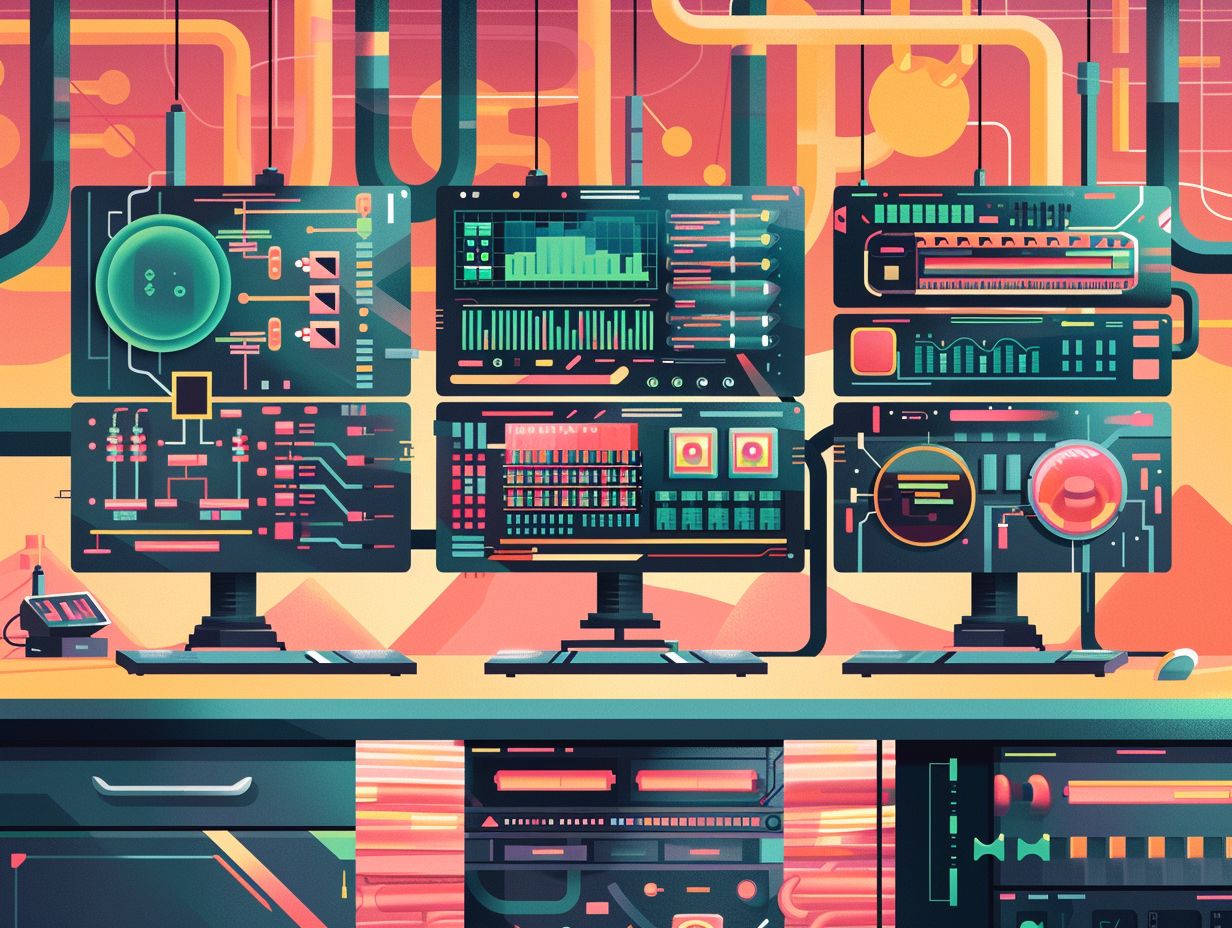
To get started with Ansible, your first task is to install and configure the Ansible Automation Platform on your system. After installation, you can proceed to develop and oversee playbooks to automate a range of tasks, administer server configurations, and deploy software effectively.
Installation and Setup
The installation and setup of Ansible typically involve downloading the Ansible Automation Platform and configuring it on systems running Red Hat Enterprise Linux. The setup process may vary based on the operating system and specific requirements of your environment.
Before beginning the installation process, you must ensure that your system meets the prerequisites. These prerequisites include having sudo privileges, Python installed, and SSH access to the target servers enabled. Once these conditions are met, you can proceed to select from various installation methods such as using package managers like YUM or APT, installing via pip, or utilizing container technologies like Docker.
Depending on your specific use case, additional configurations such as setting up inventory files, defining variables, and configuring SSH keys may be necessary for a successful deployment of Ansible.
Creating and Managing Playbooks
Creating and managing playbooks in Ansible is a fundamental aspect of automating tasks. Playbooks define the tasks to be executed, roles to be applied, and the overall workflow for system management. By organizing playbooks effectively, you can efficiently manage and deploy configurations.
The structure of an Ansible playbook typically includes YAML syntax, making it human-readable and easy to understand. Within a playbook, tasks are defined using modules to perform specific actions on remote hosts. Roles, on the other hand, help in abstracting common functionalities for reusability across multiple playbooks.
Best practices involve breaking down tasks into smaller, reusable components, applying idempotent actions to ensure consistency, and using variables to keep playbooks flexible for different environments.
Automating Routine Tasks with Ansible
You excel in using Ansible to automate routine tasks that would typically demand manual intervention, including scheduling cron jobs, gathering server logs, and monitoring system performance. By harnessing Ansible automation, sysadmins can streamline these operations and guarantee consistent execution.
Examples of Tasks that can be Automated
You can streamline tasks like software package installations, system updates, and configuration management by leveraging Ansible playbooks. By defining the desired state of your servers and applications, Ansible can automate these tasks seamlessly across multiple systems.
For example, with Ansible playbooks, you have the capability to orchestrate the simultaneous installation of various software packages on different servers, guaranteeing uniform configurations across all systems. Ansible simplifies the management of package dependencies and updates across a server network, allowing you to efficiently execute these tasks. Through Ansible playbooks, you can automate system updates, ensuring that all servers receive regular maintenance and remain updated with the latest patches and security fixes.
Best Practices for Ansible Automation

Utilizing best practices in Ansible automation is essential for guaranteeing the security and reliability of system configurations. Consistent maintenance and updates are pivotal in keeping Ansible playbooks and roles current, addressing vulnerabilities, and improving overall system stability.
Ensuring Security and Reliability
In Ansible automation, maintaining security and reliability is crucial to protect sensitive data and uphold consistent system performance. As a sysadmin, you need to follow security best practices, such as employing role-based access control and encryption, to ensure the security of your automation processes.
To effectively implement secure practices in Ansible, it is important to regularly update software versions to address vulnerabilities and monitor system activity for any anomalies. Encrypting sensitive information within playbooks and inventory files can provide an additional layer of security against unauthorized access. Utilizing access controls like multi-factor authentication and least privilege access helps mitigate the risk of data breaches. Conducting routine security audits and providing training sessions for team members on data protection practices can further bolster the overall security stance of Ansible environments.
Regular Maintenance and Updates
Regular maintenance and updates are essential for the ongoing effectiveness of Ansible automation. You should periodically review and update playbooks, roles, and dependencies to incorporate new features, patches, and enhancements, ensuring optimal performance and compatibility.
These maintenance tasks play a crucial role in keeping the automation infrastructure up-to-date and secure. By regularly evaluating playbooks, you can identify any outdated configurations or inefficiencies that might impact system operations. Updating packages and dependencies helps in addressing any vulnerabilities and ensuring the smooth execution of tasks. This proactive approach not only enhances the efficiency of automated processes but also minimizes the risk of downtime or errors caused by outdated software components.
Final Thoughts and Recommendations for Linux Engineers
You should consider utilizing Ansible as a robust tool for Linux administrators, providing a seamless method to manage, deploy, and troubleshoot systems effectively. By gaining proficiency in Ansible playbooks and roles, you can elevate your automation skills and enhance operational efficiencies within your organization.
This automation tool simplifies repetitive tasks, allowing you to execute complex operations using straightforward code. It fosters collaboration and consistency across distributed systems, establishing itself as a crucial asset in contemporary IT environments.
To excel in Linux system administration, it is recommended that professionals explore Ansible Automation Platform courses and certifications. These resources offer comprehensive knowledge and hands-on practice, equipping individuals with the expertise needed to address diverse system management challenges efficiently. By investing in learning Ansible concepts, you can advance your career in the dynamic realm of Linux administration.
Frequently Asked Questions
Q1: What is Ansible and how can it help automate routine tasks for Linux engineers?

Ansible is an open-source automation tool that allows for the management and configuration of systems. It can help Linux engineers by automating routine tasks, freeing up their time for more complex projects and reducing the potential for human error.
Q2: How does Ansible work?
Ansible works by connecting to nodes in a network and pushing out small programs, called “Ansible modules”, to be executed remotely. These modules are responsible for executing tasks, gathering information, and making changes on the nodes.
Q3: Can Ansible be used for any task on a Linux system?
Yes, Ansible can be used for a wide range of tasks on a Linux system, from simple configuration changes to complex deployments and orchestration. It is a versatile tool that can be customized to fit the specific needs of a project or organization.
Q4: How does Ansible differ from other automation tools?
One key difference is that Ansible is agentless, meaning that it does not require any software or daemons to be installed on the managed nodes. This makes it easier to deploy and manage, as well as more secure.
Q5: Is Ansible suitable for large-scale projects?
Yes, Ansible is designed to scale to thousands of nodes, making it suitable for large-scale projects. It also has features such as parallel execution and rolling updates that help to efficiently manage and maintain a large number of systems.
Q6: Can Ansible be used for other operating systems besides Linux?
While Ansible is primarily used for automating tasks on Linux systems, it also has support for managing Windows, macOS, and Unix systems. This makes it a versatile tool for automating routine tasks across different operating systems.
